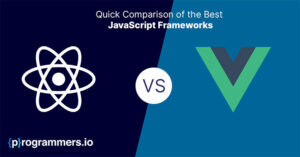In the world of web development, the demand for efficient, fast-loading websites is ever-growing. One popular approach to achieve this is through the use of Single Page Applications (SPAs). React, a JavaScript library developed by Facebook is a popular choice for building SPAs due to its performance, ease of use, and robustness.
In this blog, we will look deep into how to create a React Single Page Application (React SPA) and explore its various aspects. Stay with us to find out more.
Steps to Build a React Single Page App
Creating a React single page application involves several steps, from setting up the development environment to deploying the final product. Let’s break down the process:
Step 1: Set Up Your Development Environment
Before you start building your React SPA, you need to set up your development environment. Here’s what you need:
- Node.js and npm: Node.js is a JavaScript runtime environment, and npm (Node Package Manager) is essential for managing your project dependencies. You can download and install them from the official Node.js website.
- Create React App: Facebook’s Create React App is a tool that sets up a new React project with a standard structure and configuration. To install it, run the following command in your terminal:
npx create-react-app my-react-spa
- Code Editor: An IDE or code editor like Visual Studio Code is recommended for writing and managing your code efficiently.
Step 2: Structure Your React Project
Once your React app is created, you’ll see a directory structure like this:
my-react-spa/
├──node_modules/
├── public/
├──src/
│ ├── App.css
│ ├── App.js
│ ├── App.test.js
│ ├── index.css
│ ├── index.js
│ └── logo.svg
├── .gitignore
├──package.json
├── README.md
└── yarn.lockThe src folder is where you will spend most of your time. It contains the main application components and styles.
Step 3: Create Components
React applications are built using components. Components are reusable pieces of code that can be nested, managed, and handled independently. Here’s a simple example of a component:
javascript
// src/components/Header.js
import React from 'react';
function Header() {
return (
<header>
<h1>Welcome to My React SPA</h1>
</header>
);
}
export default Header;
You can then use this component in your main App component:
javascript
// src/App.js
import React from 'react';
import Header from './components/Header';
function App() {
return (
<div className="App">
<Header />
<p>This is a simple React single page application.</p>
</div>
);
}
export default App;Step 4: Add Routing
A key feature of a React single page application is routing, which allows you to navigate between different views or pages without reloading the entire page. React Router is a popular library for handling routing in React applications.
Install React Router by running:
npm install react-router-dom
Then, set up the routes in your app:
javascript
// src/App.js
import React from 'react';
import { BrowserRouter as Router, Route, Switch } from 'react-router-dom';
import Header from './components/Header';
import Home from './components/Home';
import About from './components/About';
function App() {
return (
<Router>
<div className="App">
<Header />
<Switch>
<Route exact path="/" component={Home} />
<Route path="/about" component={About} />
</Switch>
</div>
</Router>
);
}
export default App;Step 5: Style Your Application
Styling is an essential aspect of any web application. You can use CSS, Sass, or styled-components to style your React SPA. Here’s an example of using CSS:
css
/* src/App.css */
.App {
text-align: center;
}
header {
background-color: #282c34;
padding: 20px;
color: white;
}Step 6: Fetch Data from an API
Most web applications need to fetch data from a server. You can use the Fetch API or a library like Axios to make HTTP requests in your React SPA.
Install Axios:
npm install axios
Fetch data in a component:
javascript
// src/components/Home.js
import React, { useState, useEffect } from 'react';
import axios from 'axios';
function Home() {
const [data, setData] = useState([]);
useEffect(() => {
axios.get('https://api.example.com/data')
.then(response => {
setData(response.data);
})
.catch(error => {
console.error('There was an error fetching the data!', error);
});
}, []);
return (
<div>
<h2>Home Page</h2>
<ul>
{data.map(item => (
<li key={item.id}>{item.name}</li>
))}
</ul>
</div>
);
}
export default Home;Step 7: Deploy Your React SPA
Finally, you need to deploy your React single page app. Popular choices for deployment include Vercel, Netlify, and GitHub Pages.
For example, to deploy your app to GitHub Pages:
- Add the homepage field to your package.json file:
json
“homepage”: “https://username.github.io/my-react-spa”,
- Install the gh-pages package:
bash
npm install gh-pages
- Add deployment scripts to your package.json:
json
“scripts”: {
“predeploy”: “npm run build”,
“deploy”: “gh-pages -d build”
}
- Deploy your app:
bash
npm run deploy
How Programmers.io Helps You to Create a React App
Programmers.io is a leading React JS Development Company offering comprehensive React JS Development Services. Whether you are looking to build a new React single page app or need support with an existing project, Programmers.io can help. Here’s how:
- Expertise and Experience: Programmers.io boasts a team of experienced React JS developers who are well-versed in building scalable and efficient React single page applications.
- Customized Solutions: They understand that every business is unique, and so are its requirements. They offer tailored solutions to meet your specific needs.
- Full-Cycle Development: From initial consultation and planning to development, testing, and deployment, Programmers.io provides end-to-end React JS Development Services.
- Post-Launch Support: Their services do not end with the deployment of your app. They offer ongoing support and maintenance to ensure your React SPA runs smoothly.
How Much Does It Cost to Create a React Single Page App?
The cost of creating a React single page app varies depending on several factors:
- Complexity of the Application: A simple SPA with a few components and basic routing will cost less than a complex application with advanced features like state management, data fetching, and authentication.
- Design Requirements: Custom designs and user interfaces can increase the cost. Using ready-made templates can help reduce expenses.
- Development Team: The cost also depends on the team you hire. Freelancers might charge less than a professional React JS development company, but the latter often provides more reliability and a higher level of expertise.
- Geographic Location: The rates of developers vary significantly across different regions. Developers in North America and Europe tend to charge more than those in Asia or Eastern Europe.
- Post-Launch Services: Costs for maintenance, updates, and support should also be factored in.
On average, the cost to develop a React single page application can range from $5,000 to $50,000 or more, depending on the factors mentioned above.

Conclusion
Creating a React single page application (React SPA) can significantly enhance the performance and user experience of your web application. By following the steps outlined in this blog, you can build a robust React SPA from scratch.
If you need professional assistance, companies like Programmers.io offer top-notch React JS Development Services to help you achieve your goals. The cost of creating a React SPA varies, but investing in quality React.js development ensures a scalable, maintainable, and high-performing application that can grow with your business.