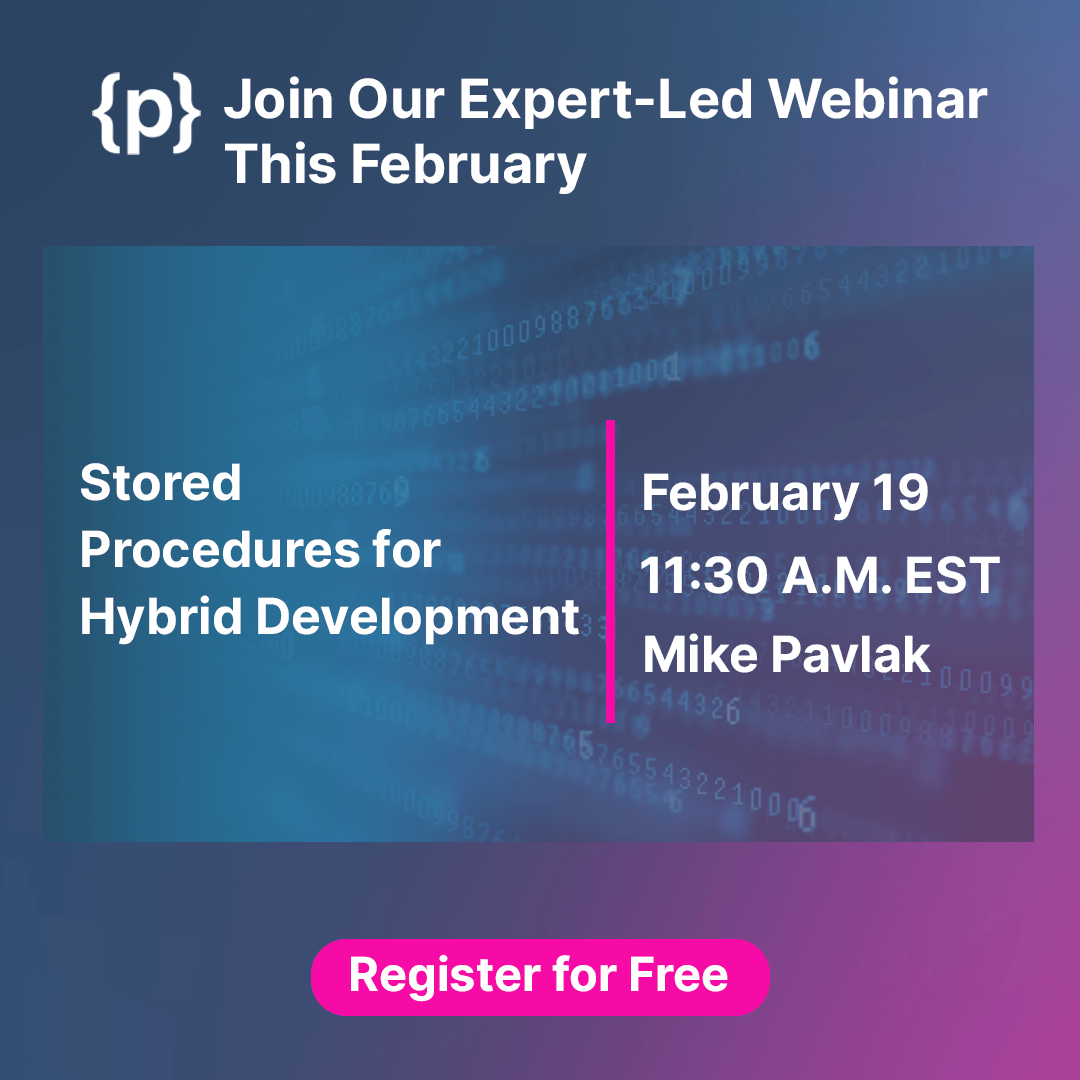Who remembers the Salesforce Community Cloud? Well, it is now known as the Salesforce Experience Cloud and is just as good with new features and an integrative platform designed to enhance customer, partner, and employee engagement.
This comprehensive guide will look at the key features, benefits, and implementation strategies for Salesforce Experience Cloud. If you’re looking to hire a Salesforce developer or hire Salesforce integration services, this guide will also highlight the importance of expert assistance in maximizing your Experience Cloud deployment.
Understanding Salesforce Experience Cloud
Salesforce Experience Cloud is a versatile platform that enables businesses to create and manage branded digital experiences. These experiences can range from customer self-service portals and partner relationship management (PRM) portals to employee collaboration hubs. The platform is built on the robust Salesforce CRM, ensuring seamless integration with your existing Salesforce data and processes.
Key Features of Salesforce Experience Cloud
- Customizable Templates and Themes: Salesforce Experience Cloud offers a variety of customizable templates and themes, allowing you to create a consistent and engaging user experience across all your digital properties.
- Personalization: The platform’s AI-powered personalization features enable you to deliver tailored content and recommendations to each user, enhancing their engagement and satisfaction.
- Integration with Salesforce CRM: Experience Cloud integrates seamlessly with Salesforce CRM, ensuring that all customer interactions are unified and consistent across all touchpoints.
- Content Management: The robust content management system (CMS) allows you to create, manage, and distribute content effortlessly, ensuring that your audience always has access to relevant and up-to-date information.
- Mobile Optimization: Experience Cloud’s responsive design capabilities ensure that your digital experiences are optimized for mobile devices, providing a seamless experience for users on the go.
Benefits of Salesforce Experience Cloud
Implementing Salesforce Experience Cloud can yield significant benefits for your organization:
- Enhanced Customer Engagement: By providing a unified and personalized experience, you can increase customer satisfaction and loyalty.
- Improved Partner Collaboration: Experience Cloud’s PRM capabilities enable better communication and collaboration with your partners, driving mutual growth and success.
- Increased Employee Productivity: Internal collaboration hubs facilitate knowledge sharing and streamline workflows, boosting employee productivity and morale.
- Cost Efficiency: By centralizing your digital experiences on a single platform, you can reduce the costs associated with managing multiple systems and platforms.
Implementing Salesforce Experience Cloud
Successfully implementing Salesforce Experience Cloud requires careful planning and execution to ensure that the platform delivers on its promise of enhancing customer, partner, and employee engagement. Here’s an in-depth guide to help you navigate through the implementation process and maximize the benefits of Salesforce Experience Cloud.
1. Define Your Goals and Objectives
The first step in implementing Salesforce Experience Cloud is to clearly define your goals and objectives. Understanding what you want to achieve with the platform is crucial for developing a focused and effective implementation strategy. Consider the following questions:
- What specific business problems are you trying to solve?
- Who are your primary users (customers, partners, employees)?
- What key performance indicators (KPIs) will you use to measure success?
By answering these questions, you can set clear objectives and align your implementation plan with your overall business strategy.
2. Design Your User Experience
The user experience is at the heart of any successful digital platform. Designing a compelling and intuitive user interface for your Experience Cloud site is crucial. Consider your audience’s needs and preferences, and use the platform’s customizable templates and themes to create a visually appealing and user-friendly interface.
Key considerations for designing your user experience include:
- Navigation: Ensure that your site is easy to navigate, with clear menus and links to important sections.
- Branding: Maintain consistent branding across your digital experiences to build trust and recognition.
- Accessibility: Design your site to be accessible to users with disabilities, adhering to best practices and guidelines.
3. Leverage AI and Personalization
Salesforce Experience Cloud comes equipped with powerful AI and personalization features. Leveraging these capabilities can significantly enhance user engagement and satisfaction. Personalization allows you to deliver tailored content and recommendations based on user behavior and preferences.
Steps to implement personalization include:
- Segmenting Your Audience: Group your users into segments based on their behavior, preferences, and demographics.
- Tailoring Content: Use AI to analyze user data and deliver personalized content that meets their specific needs and interests.
- Dynamic Pages: Create dynamic pages that adjust their content based on user profiles and actions.
4. Integrate with Salesforce CRM
One of the key advantages of Salesforce Experience Cloud is its seamless integration with Salesforce CRM. This integration ensures that all customer interactions are unified and consistent across all touchpoints. To achieve this, you need to:
- Sync Data: Ensure that data flows seamlessly between Experience Cloud and Salesforce CRM. This includes customer profiles, case histories, and other relevant information.
- Automate Workflows: Use Salesforce automation tools to streamline processes and reduce manual tasks. This can improve efficiency and accuracy.
- Maintain Data Integrity: Regularly audit and clean your data to ensure that it remains accurate and up-to-date.
5. Implement Content Management
Content is a critical component of any digital experience. Salesforce Experience Cloud’s content management system (CMS) allows you to create, manage, and distribute content effectively. To implement a robust content management strategy:
- Content Strategy: Develop a content strategy that aligns with your business goals and addresses the needs of your audience.
- Content Creation: Use the CMS to create engaging and relevant content. This can include articles, videos, blogs, and more.
- Content Distribution: Distribute content through various channels, ensuring that it reaches your target audience.
- Regular Updates: Keep your content fresh and up-to-date by regularly updating it based on user feedback and analytics.
6. Optimize for Mobile
With the growing use of mobile devices, optimizing your digital experiences for mobile is essential. Salesforce Experience Cloud’s responsive design capabilities ensure that your site performs well on all devices, providing a seamless experience for users on the go.
Key steps for mobile optimization include:
- Responsive Design: Use responsive design principles to ensure that your site adjusts to different screen sizes and resolutions.
- Mobile-First Approach: Design your site with a mobile-first approach, prioritizing mobile user experience in your design and development process.
- Performance Optimization: Optimize your site’s performance for mobile devices by minimizing load times and ensuring smooth navigation.
7. Train Your Team
Successful implementation of Salesforce Experience Cloud requires a well-trained team. Ensure that your team is equipped with the knowledge and skills needed to manage and maintain the platform effectively.
- Training Programs: Develop training programs to educate your team on how to use and manage Experience Cloud. This can include workshops, webinars, and online courses.
- Ongoing Support: Provide ongoing support and resources to help your team stay up-to-date with the latest features and best practices.
- User Feedback: Encourage your team to gather and act on user feedback to continuously improve the platform.
8. Monitor and Optimize
Once your Salesforce Experience Cloud is up and running, it’s important to continuously monitor its performance and make necessary adjustments. Use analytics tools to track user engagement, satisfaction, and other key performance indicators (KPIs).
- Analytics: Use Salesforce’s built-in analytics tools to track user behavior, engagement, and satisfaction.
- Continuous Improvement: Regularly review your metrics and make data-driven decisions to optimize your digital experiences.
Measuring Success and Continuous Improvement
Once your Salesforce Experience Cloud is up and running, it’s important to measure its success and continuously improve it. Use analytics tools to track user engagement, satisfaction, and other key performance indicators (KPIs). Regularly review your metrics and make necessary adjustments to enhance your digital experiences.
Concluding Remarks
Salesforce Experience Cloud is a powerful platform that can transform the way your business engages with customers, partners, and employees. By leveraging its features and benefits, you can create dynamic and personalized digital experiences that drive engagement and satisfaction.
To unlock the full power of Salesforce Experience Cloud and take your digital experiences to the next level, consider reaching out to Programmers.io. Their expertise in Salesforce development and integration can help you achieve your goals and ensure a successful implementation. You can hire Salesforce app development partners through them for maximizing the potential of your Experience Cloud deployment.