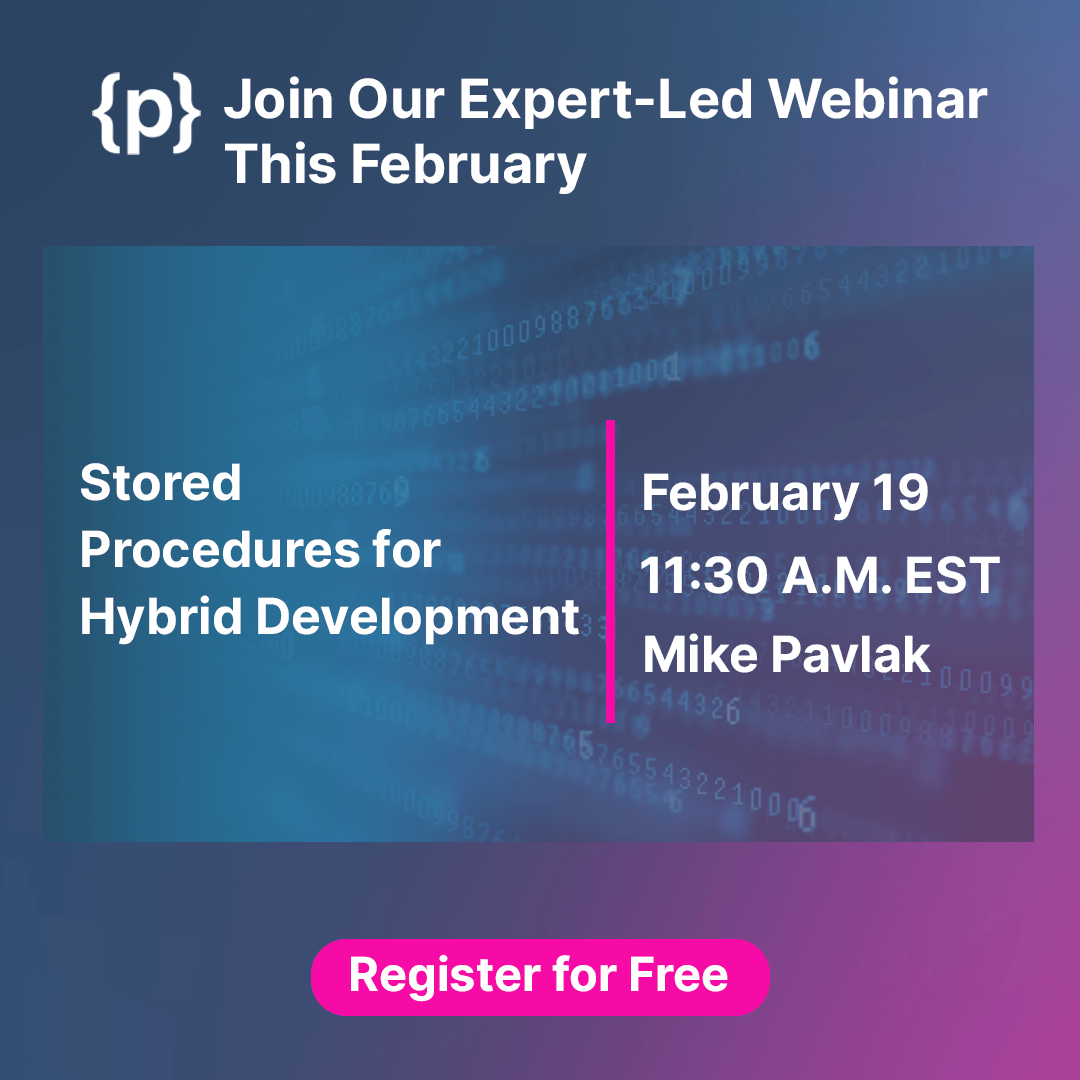Cloud migration is becoming an increasingly popular option for businesses looking to upgrade their technology without the hassle of investing time and money into a physical on-site system. With cloud migration, businesses can move all or part of their existing IT infrastructure to a cloud platform quickly and easily, allowing them to take advantage of cloud services such as IBM cloud iSeries.
IBM cloud iSeries offers the ability to store applications, data, and systems in the cloud while offering access from any device at any location. This powerful cloud solution helps organizations reduce operational costs while providing improved scalability and faster deployment.
When migrating data or applications to the cloud from AS400 iSeries, it’s important that businesses choose the right solutions provider. Many providers offer cloud migration services but not all are created equal. It’s important to choose a provider that is experienced in cloud migration, has the right tools and resources, and can provide ongoing support. This will ensure that businesses have the security, scalability, and performance they need from their cloud platform.
Once a cloud solution is chosen and put into place, it needs to be monitored properly to ensure optimal performance. The cloud provider should provide real-time monitoring of cloud activity to ensure that any issues with the system are identified quickly and addressed efficiently. By doing this, businesses can maximize their cloud experience while minimizing potential risks associated with data loss or breach.
Cloud migration Experts can offer many advantages for businesses looking to upgrade their technology without investing in a physical on-site system. By choosing the right cloud platform and cloud provider, businesses can take full advantage of cloud services such as IBM iSeries Cloud Migration to maximize performance, scalability, and security. With careful monitoring in place, cloud migration is an effective way for businesses to get the most out of their cloud solution.
Checklist for Cloud Migration
Cloud migration can be a complicated process, but it is worth taking the time to do it right for all the advantages cloud computing offers. Read the checklist for cloud migration. Before starting a cloud migration journey, you should consider and assess some key points related to the advantages and disadvantages of cloud computing:
Advantages of Cloud Computing:
- Increased agility and scalability
- Lower costs due to the pay-as-you-go model
- Improved security through the use of third-party services
- Reduced maintenance cost as vendors take care of most aspects such as hardware upgrades and software updates
Disadvantages of Cloud Computing:
- Reliability on external services and potential outages due to network connectivity issues
- Potential vendor lock-in due to certain services being only available from one provider
- Data security concerns due to data living in server farms of third parties
- High entry-level costs for businesses, as cloud computing requires significant upfront investments
By considering the advantages and disadvantages of cloud computing ahead of time, a business can make an informed decision about migrating to the cloud. Businesses should also consult with a qualified IT professional to ensure that their migration is done properly. After taking these steps, organizations will be ready to take full advantage of the advantages that cloud computing offers.
Once the advantages and disadvantages have been assessed, businesses should create a plan for successful cloud migration. This includes evaluating current infrastructure and applications to determine which can be migrated to the cloud and deciding on what type of cloud services are best suited for their needs. Businesses should also consider data security considerations, backup strategies, cost calculations, integration with existing systems, user training requirements and a timeline for completion.
By taking all these steps into account when planning their cloud migration journey, businesses will be able to ensure that they make an informed decision about how they want to move forward. With the right plan in place, organizations can enjoy all the advantages of cloud computing while avoiding any pitfalls.
To help businesses plan their cloud migration journey, we have created a checklist of key considerations for successful cloud migration:
- Evaluate current infrastructure and applications to determine which can be migrated to the cloud.
- Decide on what type of cloud services are best suited for your needs.
- Consider data security considerations and backup strategies.
- Calculate costs associated with migrating to the cloud.
- Ensure that existing systems can be integrated with the new system.
- Provide user training requirements so staff can effectively use the new system.
- Create a timeline for completion and set goals around each milestone along the way.
By using this checklist as a guide, businesses will be able to develop a successful strategy for migrating their systems and applications to the cloud. This can help them take advantage of all the advantages that cloud computing offers without encountering any major issues or delays. Cloud migration can be complex but by following this checklist, businesses can ensure that their migration is successful.
AWS vs. Azure vs. Google Cloud iSeries Processors
When it comes to cloud computing, AWS, Azure, and Google Cloud are among the leading platforms for delivering reliable and secure services. Each cloud service provider offers its own unique set of features and capabilities to help organizations achieve their business objectives. In this article, we will compare AWS vs. Azure vs. Google Cloud iSeries processors in terms of performance, scalability, reliability, security, pricing, and more.
The AWS iSeries processor is designed to enhance AWS’s compute and storage capabilities while providing high performance at lower costs than competitive cloud vendors like Microsoft Azure or Google Compute Engine. The AWS iSeries processor’s high-performance processing cores support multi-threaded execution of workloads that are typically used with AWS services such as AWS Lambda and AWS Elastic Load Balancing. AWS iSeries processors also offer higher memory bandwidth, more cache memory, and faster I/O throughput than other Intel processors.
Azure’s iSeries processor offers superior performance compared to AWS. Azure’s hyper-threaded cores provide better multi-threading capabilities, while the newer generation of iSeries processors provides up to 4x higher performance than the previous generations. Additionally, the new expansion slots support additional GPUs for enhanced parallel computing capabilities in specific workloads such as data analytics and AI/ML applications.
Google Cloud Platform’s iSeries processor is ideal for organizations that rely heavily on Google compute engine components like Kubernetes or Cloud Bigtable. The processor is designed to handle the compute workloads of Cloud Bigtable, as well as other Google Cloud services such as App Engine and Compute Engine. Additionally, the processor offers high I/O throughput and increased scalability compared to AWS or Azure iSeries processors.
When considering AWS vs. Azure vs. Google Cloud services, organizations should evaluate their own requirements first before deciding on a solution that best fits their needs. AWS provides a range of features for organizations looking for computing power with cost savings; meanwhile, Azure’s hyper-threaded cores provide better multi-threading capabilities; and Google Cloud’s iSeries processor is ideal for those who rely heavily on its cloud components like Kubernetes or Cloud Bigtable.
Each cloud service provider offers its own unique set of features and capabilities to help organizations achieve their business objectives. Ultimately, it’s important to assess the particular needs of your application before making a final decision.
In conclusion, AWS vs. Azure vs. Google Cloud iSeries processors offer various advantages and disadvantages depending on the organization’s requirements. AWS is a cost-effective solution for compute and storage capabilities; Azure offers superior performance with hyper-threaded cores; and Google Cloud provides scalability with its processor that works well in tandem with cloud components like Kubernetes or Cloud Bigtable. To make the best choice, companies should weigh each platform’s pros and cons when deciding which one is right for their specific needs.
Conclusion
Moving AS400 iSeries workloads to the Cloud is a great way to take advantage of cloud migration and reduce operational costs. It can be a complex process, but it doesn’t have to be. By leveraging IBM’s expertise and support, customers can successfully move their AS400 iSeries workloads from on-premise systems to the cloud with minimal risk and disruption. With the right approach and strategy in place, AS400 iSeries cloud migrations don’t have to be a daunting task.
When done properly, AS400 iSeries cloud migrations offer significant cost savings compared to traditional hardware deployments. In addition, modernizing your applications in this manner increases efficiency, reduces overhead costs, and allows for much more flexibility when adapting to changing business needs. IBM iSeries Cloud Migration can also help you scale faster and more easily, allowing you to stay competitive in the ever-changing digital landscape.
At the end of the day, iSeries cloud migrations are a great way to future-proof your applications and take advantage of all that the IBM Cloud has to offer. With the right approach, IBMi (AS/400) cloud migrations can go smoothly and provide businesses with greater flexibility, scalability, and cost savings.