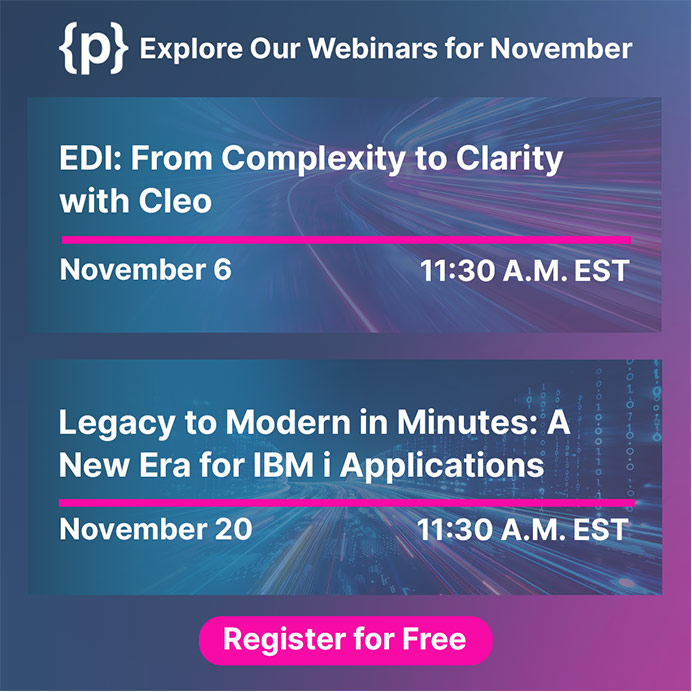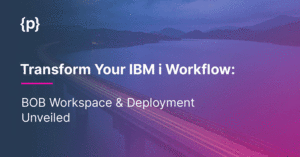If you’re still compiling manually, you’re doing it wrong. Here’s the modern way to develop on IBM i.
Introduction
Developing on IBM i has come a long way, and modern tools like BOB (Better Object Builder) and the IBM i Project Explorer are making RPG, COBOL, and CL development more intuitive, efficient, and integrated with modern DevOps practices. Whether you're just starting or looking to streamline your development workflow, this post will walk you through both tools' prerequisites and installation processes.
Pre-requisite
Before jumping into the installation, ensure your system and development environment meet the following requirements.
- VS Code, along with Developer Pack for IBM i must be installed on the Windows or Mac machine.
- PASE should be installed
- Bash should be installed and set as the default shell
- The *SSHD server should be up and running to use Open-Source Package Management via ACS
VS Code along with Developer Pack for IBM i
You can refer to our previous blog Visual Studio code on IBM i.
Install PASE
Since the build system runs inside PASE, you need to install PASE if it isn't already.
To install PASE for I on your system, follow these steps:
- On an IBM i command line, enter GO LICPGM.
- Select 11 (Install licensed program).
- Select Option 33 (5770-SS1 - Portable Application Solutions Environment).
- Optional: Install additional locales.
If it has already been installed, follow the steps below to access it.
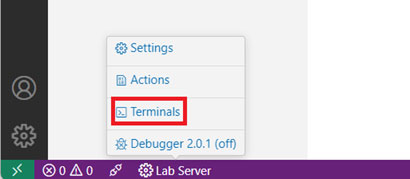
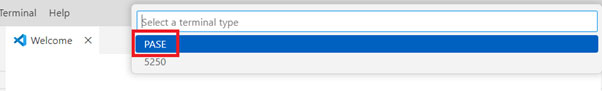
Install IBM i Open-Source Packages
The *SSHD server should be up and running to use Open-Source Package Management via ACS.
If it is not installed, you can use ACS GUI or the command line to install packages. Here are some instructions on how to install and manage open source packages.
IBM provides many open-source packages to work on IBM i. BOB depends on a few of them, namely bash, make-gnu, python3, gawk, grep-gnu, sed-gnu, coreutils-gnu, python3-ibm_db.
Install Bash
Bash is a specific shell (or command interpreter) that interprets and executes the commands you type in the terminal. Bash is more user-friendly and feature-rich.
You can install the Bash either using ACS Open-Source Package Management or via YUM Package Manager [yum install bash].
Make Bash the default Shell
You can make bash the default shell by running the following command.
chsh -s /QOpenSys/pkgs/bin/bash
Install the IBM i Project Explorer extension in VS Code
VS Code's IBM i project explorer allows you to manage and navigate your project files and folders. This view shows all the files and folders in your project's directory structure in a tree-like structure.
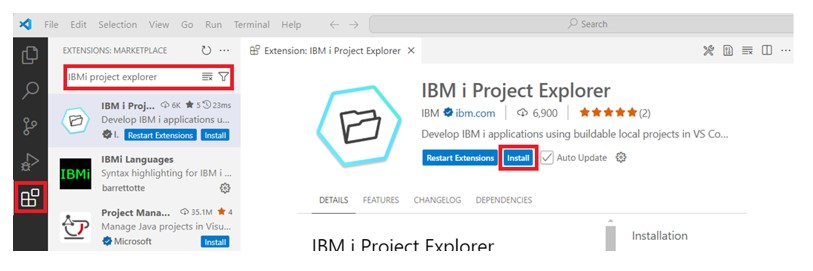
Configure the .profile
Add the below-listed files to the user’s home directory on IFS. The Path would be ‘/home/userXXX/.profile’.
The content of the .profile path would be…
PATH=/QOpenSys/pkgs/bin:$PATH
export PATH PASE_PATH
The content of the .bash_profile path would be…
export PATH=$PATH:/QOpenSys/pkgs/bin
The content of the .bashrc path would be…
export PATH=/QOpenSys/pkgs/bin:$PATH::/QOpenSys/usr/bin:/usr/bin
Install BOB
BoB (Better Object Builder) can be installed via ACS (Open-Source Package Management) or YUM packager manager as explained below:
Install via ACS
- Click the Open-Source Package Management option in ACS, and you will be prompted to connect using an SSH (Secure Shell) interface.
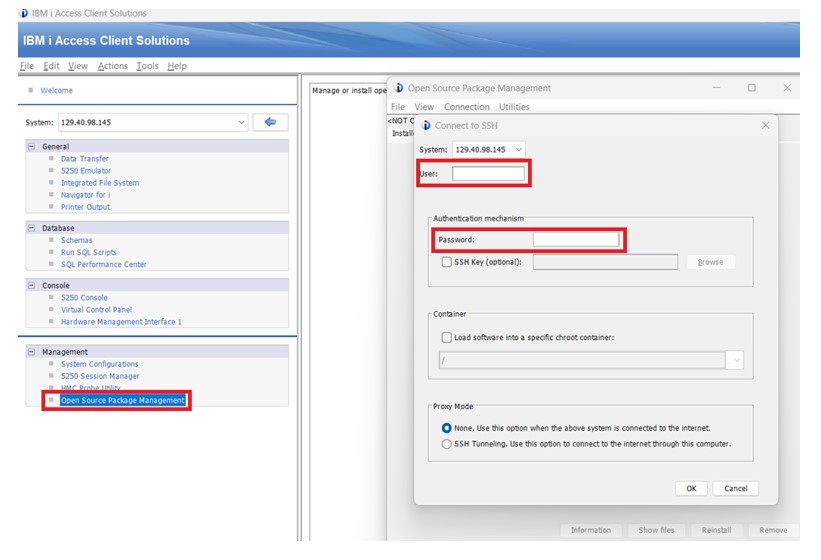
- Some inputs need to be filled in to connect to SSH.
| System | Select the Host/IP of your IBM i System |
| User | IBM i log in username |
| Password | IBM i login password |
- Click on the “Ok” button once you have filled out the details above.
- When you click on "Ok", a list of currently installed Open-Source packages will appear. The installed packages list should show BOB if it is installed.
- If it is not, open “Available Packages” and click on the Install button after selecting BOB.
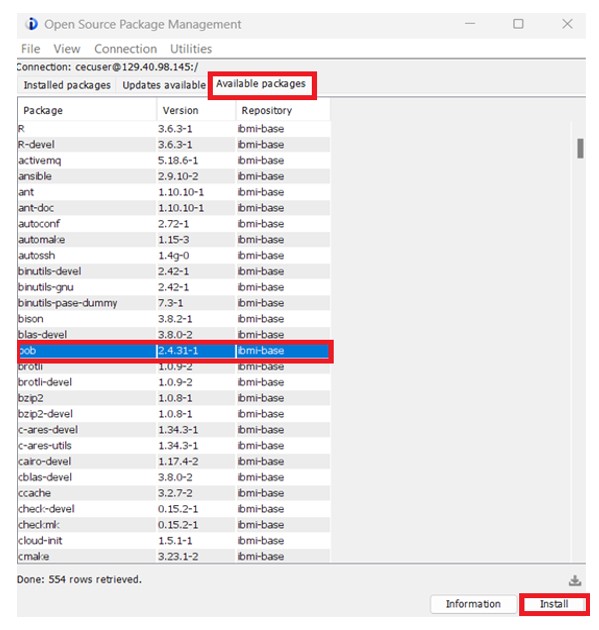
- After you click on Install, a new prompt will open to install the BOB.
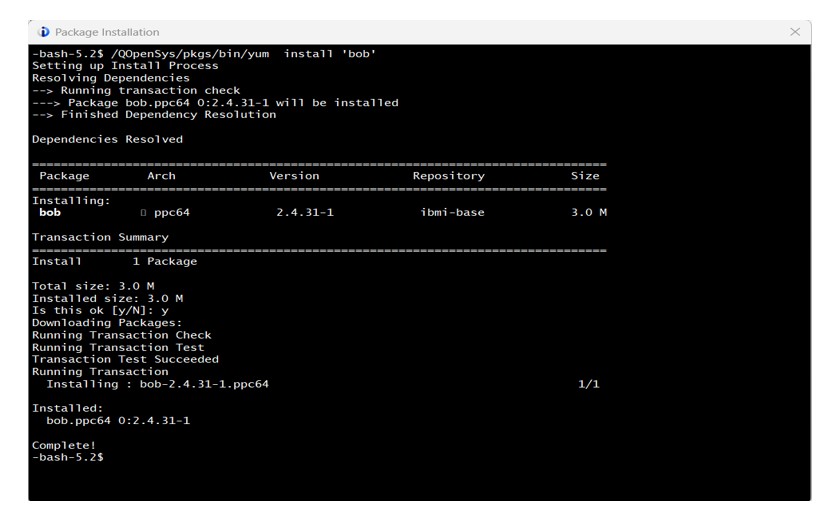
Install via the YUM package manager
- Verify that BOB is available to install on IBM i from the YUM repository, and run “yum list available” to see the list of available packages.

- You get the below bob.ppc64 in the list of available packages.
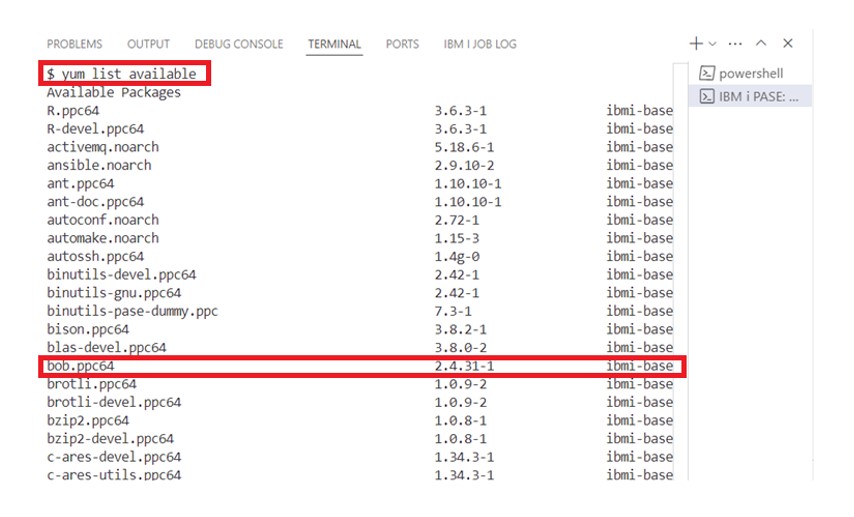
- Install the BOB on IBM i
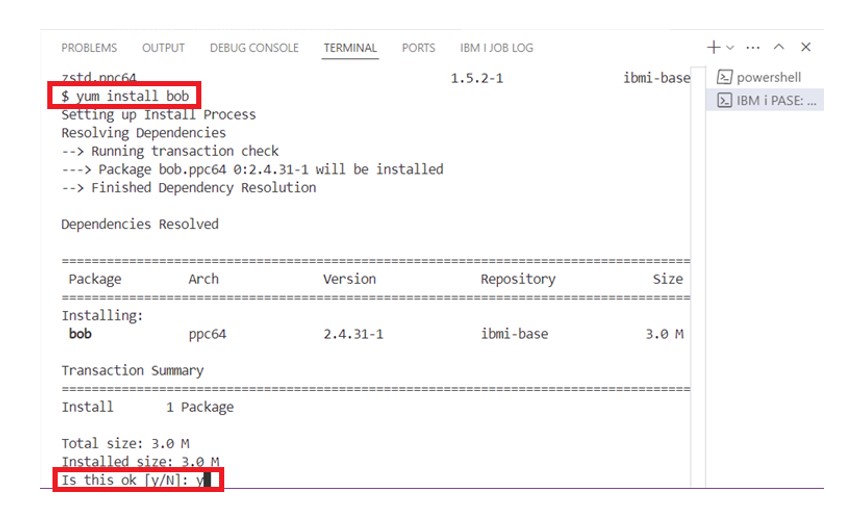
- Once BOB is installed, run “makei” to verify that BOB is installed correctly.
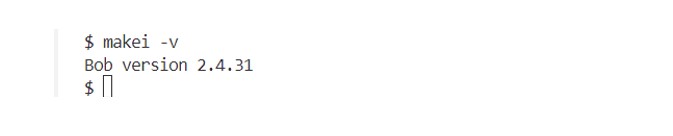
Conclusion
BOB brings build automation to the IBM i platform with a focus on speed, accuracy, and maintainability. Its incremental build system, configurable pipelines, and open-source foundation make BOB a powerful choice for modernizing IBM i Systems without losing control over the build process.