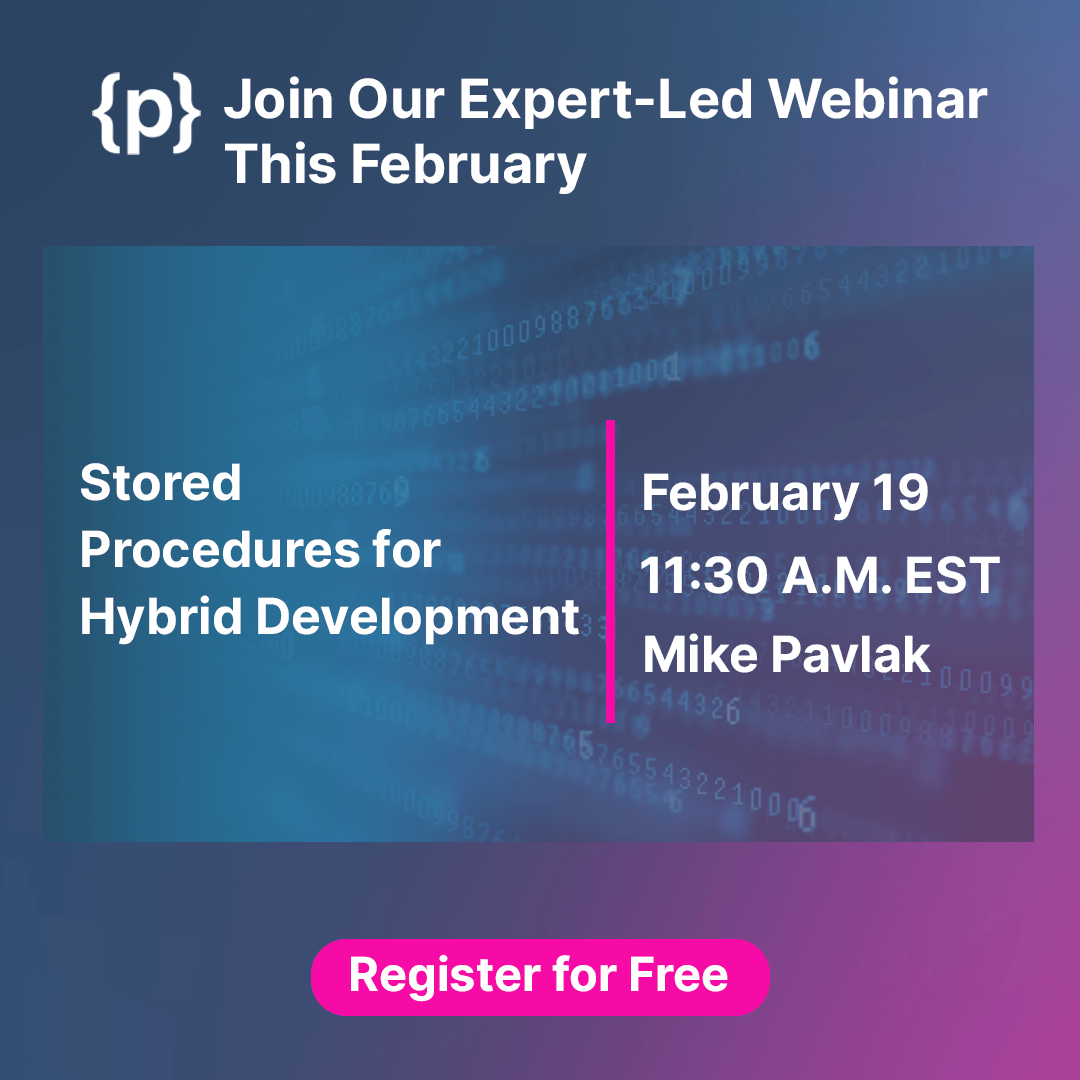What if you could bridge the gap between old and new?
The answer is JT400—your bridge to a modernized IBM iSeries.
Introduction
The IBM iSeries (formerly known as AS/400) is a robust platform recognized for its reliability and scalability in enterprise environments. While it traditionally relies on RPG and COBOL programming, integrating modern technologies like Java has opened new possibilities for developers. This blog explores the benefits, approaches, and key integration features using JT400.
What is JT400?
JT400, also known as the IBM Toolbox for Java, is a collection of Java classes that enables developers to access and manipulate data on iSeries systems. It serves as a bridge between Java applications and IBMi resources, such as databases, programs, and data queues.
Key Features of JT400
- Seamless Integration: Smoothly integrates Java applications with IBMi systems.
- Platform Independence: Ensures compatibility across different platforms.
- Simplified Development: Provides a set of Java classes for simplified development.
- Enhanced Security: Incorporates security measures for secure communication.
- Performance Optimization: Optimizes performance for efficient operations.

How to Use JT400 with Java
We need to include the JT400.jar file in the project’s classpath.
Prerequisites:
- OS/400 V5R3 or later
- JT400 Library
- JDK
Now depending on if you are using Maven, Gradle or a normal Java program, there are three ways to include JT400 dependency.
- In Gradle project (add implementation in dependencies. gradle)
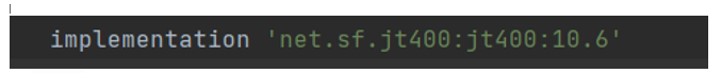
- In the Maven project (add dependency in pom.xml)
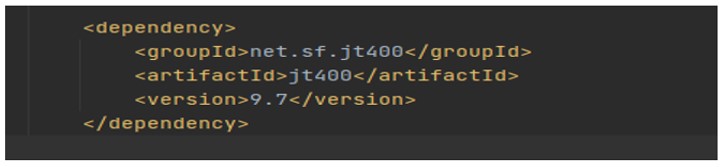
- In a normal Java project: Add the JAR file to the project’s classpath.
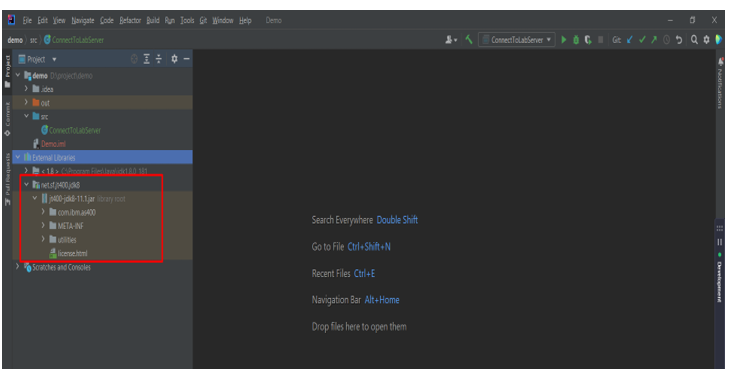
Establishing a Connection to IBMi
With the provided Java code, a connection can be established to IBMi (AS/400) systems
import com.ibm.as400.access.*;
public class JT400Example {
public static void main(String[] args) {
try {
// Create an AS400 object representing the IBM i system
AS400 as400 = new AS400("your_ibmi_system_address", "username", "password");
// Verify the connection
if (as400.isConnected()) {
System.out.println("Connected to IBM i");
} else {
System.out.println("Failed to connect to IBM i.");
}
// Close the connection when done
as400.disconnectAllServices();
} catch (Exception e) {
e.printStackTrace();
}
}
}
In this code, a connection is established to an IBMi system, a success check is performed, and then the connection is disconnected from the system.
Note: Error handling is included to deal with potential exceptions during the connection process.
Perform Database Operations using JDBC
The provided Java code demonstrates how to perform database operations on an IBMi (AS/400) system using JDBC.
import java.sql.*;
public class JT400DBExample {
public static void main(String[] args) {
try {
// Establish the connection
Connection conn = DriverManager.getConnection("jdbc:as400://your_ibmi_system_address", "username", "password");
// Create a SQL statement
Statement stmt = conn.createStatement();
// Execute a SQL query
ResultSet rs = stmt.executeQuery("SELECT * FROM your_ibmi_table");
// Process the results
while (rs.next()) {
System.out.println(rs.getString("column_name"));
}
// Close resources
rs.close();
stmt.close();
conn.close();
} catch (Exception e) {
e.printStackTrace();
}
}
}In summary, this code connects to an IBMi system, executes a SELECT query on a specified table, processes and prints the results, and then closes the resources. Error handling is included to handle potential exceptions during the database operation.
Calling RPG Programs from Java using PCML
PCML (Program Call Markup Language) files facilitate the calling of RPG programs from Java. Ensure that PCML definitions match RPG program parameters.
Example PCML File
<pcml version="7.0">
<struct name="PGMDS">
<data count="100" name="PROGRAM_SOURCE_FILE" type="char" init="" length="10"
usage="inputoutput"/>
</struct>
<program name="IOTEST" path="/QSYS.LIB/#IAOBJ.LIB/IOTEST.PGM">
<data length="10" name="IN_MBR" type="char" init="" usage="input"/>
<data name="OBJECT_DETAILS" struct="PGMDS" type="struct" usage="inputoutput"/>
</program>
</pcml>Java Code for Program Invocation
AS400 as400 = as400ObjectFactory.getAS400Object(as400Host, user, password);
ProgramCallDocument pcml = as400ObjectFactory.getPcmlObject(as400, "IOTEST");
pcml.setValue(programName + ".IN_MBR", "PIOTEST");
boolean rc = pcml.callProgram("IOTEST");
String sourceFile = pcml.getStringValue(("IOTEST" + ".OBJECT_DETAILS.PROGRAM_NAME"), new int[]{4});Note: Ensure precise matching between PCML definitions and RPG program parameters to avoid errors during program calls.
Calling IBMi/AS400 Commands from Java
Calling AS400 commands from Java involves using the JT400 library, which provides a convenient way to interact with IBM iSeries systems.
The following code snippet demonstrates how to call AS400 commands from Java using JT400:
import com.ibm.as400.access.*;
public class AS400CommandExample {
public static void main(String[] args) {
try {
// Create an AS400 object representing the IBM i system
AS400 as400 = new AS400("your_ibmi_system_address", "username", "password");
// Verify the connection
if (as400.isConnected()) {
System.out.println("Connected to IBM i");
} else {
System.out.println("Failed to connect to IBM i.");
return;
}
// Create an AS400Command object
AS400Command command = new AS400Command(as400);
// Specify the AS400 command to be executed
String commandString = "WRKOUTQ OUTQ(MYOUTPUTQ)";
// Set the command string
command.setCommandString(commandString);
// Check if the command was executed successfully
if (success) {
System.out.println("Command executed successfully!");
} else {
System.out.println("Failed to execute command. Error: " + commandCall.getMessageList());
}
// Close the connection when done
as400.disconnectAllServices();
} catch (Exception e) {
e.printStackTrace();
}
}
}
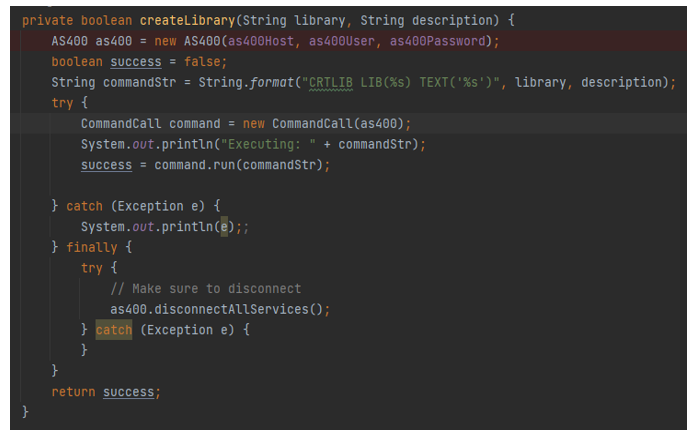
Deployment of Java on IBMi
- Deploy Java JAR on the FTP server of IBMi
- Submit a job to run Java using the following command:
ADDENVVAR ENVVAR(QIBM_QSH_CMD_OUTPUT) VALUE(*NONE)
SBMJOB CMD(QSH('/home/PIO/start.sh')) JOB(PIOJAVA) JOBQ(QSYSNOMAX)Benefits of Java and IBMi Integration
- Enhanced Data Accessibility: Access and manipulate data on iSeries systems seamlessly.
- Cross-platform Compatibility: Ensure compatibility across different platforms.
- Web and Mobile Development: Facilitate modern web and mobile development.
- Streamlined Business Processes: Efficiently integrate and streamline business operations.
- Extensive Libraries and Frameworks: Leverage the rich ecosystem of Java libraries and frameworks.
- Modern and Robust Language: Utilize Java’s modern language features and robustness.
- Enterprise Support: Benefit from Java’s widespread enterprise support.
Integration Approaches
- JDBC (Java Database Connectivity): Connect to databases on iSeries systems.
- Web Services: Use web services for communication.
- IBM Toolbox for Java: Employ JT400 as a bridge for various operations.
Conclusion
Integrating Java with IBMi using JT400 provides a powerful solution for accessing and manipulating data on iSeries systems. No matter what the integration process is, JT400 simplifies it, making it seamless, secure, and efficient, regardless of whether it is using JDBC to operate on databases or PCML to call RPG programs. Enhanced data accessibility, cross-platform compatibility, and streamlined business processes demonstrate the importance of such integration in modern enterprise computing.