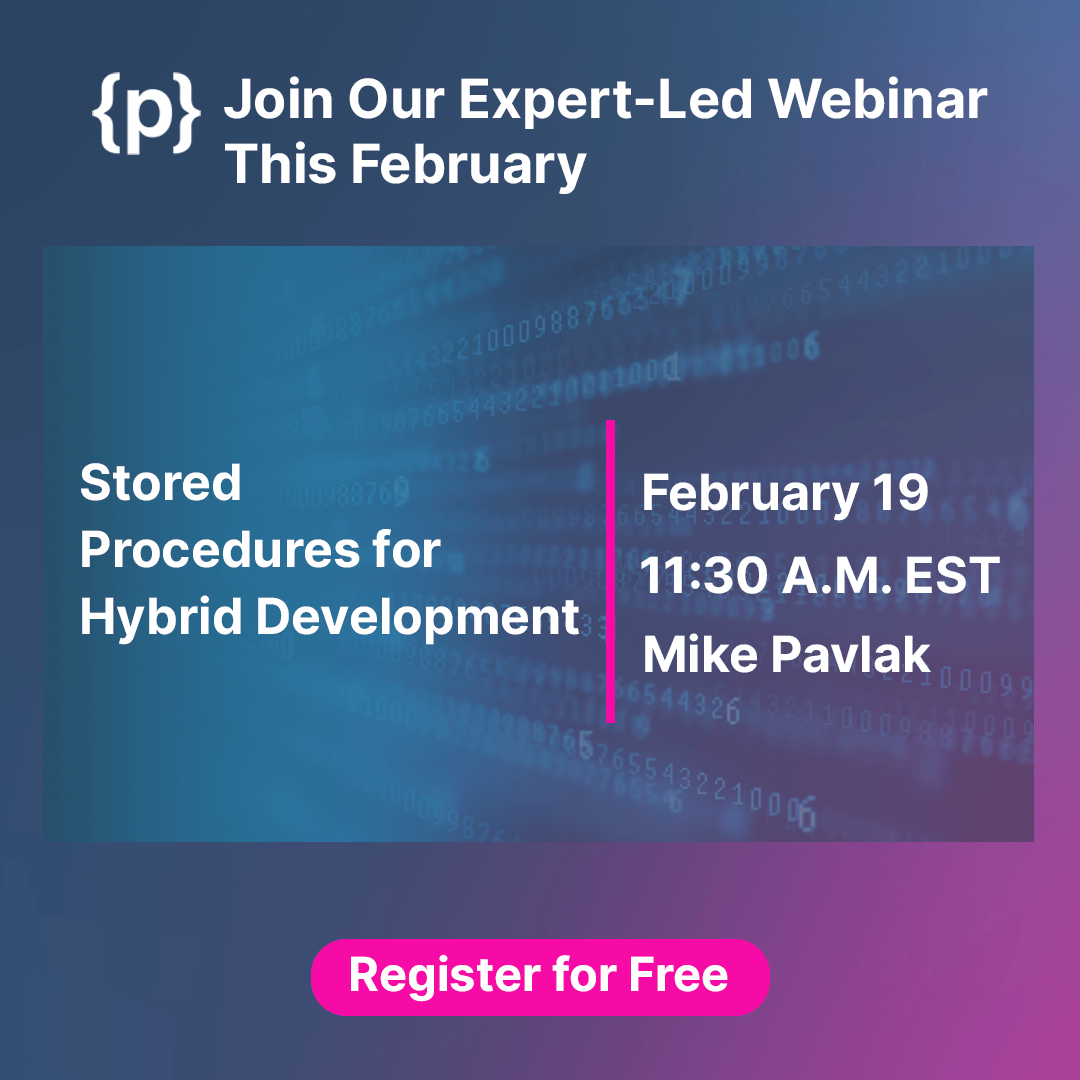Optimizing performance is a crucial part of .NET development as it helps applications work effectively and offer quick responses for users. Careful examination of the codebase can help in finding and dealing with parts that might create performance problems. Reducing calls to code blocks, decreasing large object allocation, and improving input/output (I/O) operations are some techniques that could greatly enhance an application’s efficiency.
Moreover, to improve the general performance of .NET applications, it is crucial to optimize HTTP connections, set up caching strategies, and make careful adjustments to database queries. This article is about performance optimization in .NET development. It will help you understand how to make applications more effective and responsive.
Performance Optimization Techniques for .NET Applications
Codebase Review
Reviewing the codebase very carefully is the initial stage for identifying and dealing with possible performance obstacles. This includes studying the structure of code, locating slow algorithms, and ensuring that the best methods are used.
Minimizing Code Block Calls
Making fewer calls for code blocks can improve performance by decreasing the extra work related to method invocations. You can do this by combining code blocks, avoiding unnecessary method calls, or enhancing loops.
Reducing Allocation of Large Objects
Reducing the allotment of big objects can boost performance, as it diminishes the effect of garbage collection. For large data structures, it is possible to employ value types instead of reference types, utilize object recycling where feasible, and employ object pooling.
Enhancing I/O and Data Access
Enhancing how your application handles I/O operations and accessing data can greatly boost its performance. For example, asynchronous I/O operations can help handle high loads more efficiently.
Also, caching frequently accessed data items or results from complex calculations may reduce the need for repeated database queries or other costly operations. Moreover, optimizing database questions could improve response time by minimizing unnecessary scanning or table joining.
Creating an HTTP Connection Pool
Making an HTTP connection pool might increase efficiency by decreasing the extra work involved in starting and ending connections. You can do this by using previously opened connections and controlling how many connections can be made at once.
Other Techniques
Additional methods of performance optimization in .NET applications are enhancing network communication, employing effective data structures and algorithms, and reducing the utilization of costly operations like string manipulation.
Comparison of ASP.NET MVC and Blazor
Performance
ASP.NET MVC is a mature framework that performs efficiently and is scalable. It’s best for server-side rendering, making it suitable for big applications. Blazor presents a fresh method where developers can make interactive web apps with C# and .NET instead of relying on JavaScript. Blazor also performs efficiently, but it might only sometimes be faster than ASP.NET MVC, particularly for intricate applications.
Features
ASP.NET MVC allows you to use the model-view-controller (MVC) pattern to build web applications, thanks to features like routing and authentication. Blazor is different because it uses a component-based architecture. This means that developers can create UI components that are reusable in other parts of the application using C# and Razor syntax. This can result in code that is more modular and easier to sustain.
Suitability for Different Projects
ASP.NET MVC is great for big web applications that need to be highly efficient and scalable. It’s often chosen for enterprise-grade apps. Blazor is best suited for projects where developers already know C# and .NET and want to use their existing knowledge to create interactive web apps. Blazor’s component-based architecture makes it suitable for building modern, responsive web applications.
To sum up, each has its own good and bad points. ASP.NET MVC is a stable pick for big applications that need fast speed, whereas Blazor provides a fresh method of creating interactive web apps with C# and .NET. You should choose based on your project’s demands and the development team’s skills. But both techniques have great features to offer for any dot net development company.
Troubleshooting Deployment and Scaling
Common Challenges in Deployment and Scaling
Developing and scaling .NET applications can pose various obstacles for developers and IT teams. These may encompass:
- Compatibility Issues: Comprehensive testing on multiple operating systems, web servers, and database servers is necessary to ensure seamless functionality. Containerization technologies like Docker can encapsulate applications and dependencies for consistent functionality across different environments.
- Configuration Management: Tools like Ansible, Chef, or Puppet automate configuration management. Version control and a clear procedure for overseeing modifications are essential. Infrastructure as code (IaC) principles can ensure uniformity and reproducibility across settings.
- Performance Monitoring: Tools like Azure Monitor or AWS CloudWatch help identify performance hindrances. Logging and instrumentation within the application code provide crucial insights. Establishing baseline performance metrics and setting up alerts for abnormal behavior is important.
- Resource Management: Cloud services with auto-scaling capabilities allow for dynamic resource utilization based on demand. Caching mechanisms can reduce strain on resources and enhance scalability. Employing microservices for distributed computing architectures enables independent expansion of components, optimizing resource utilization.
By prioritizing these crucial areas, dotnet development services can ensure efficient deployment and scalability of their applications, meeting the requirements of contemporary software environments.
Solutions and Best Practices
To handle these issues, solutions and best practices for developers and IT teams are:
- Automated Deployment: Tools for automated deployment, like Octopus Deploy or Microsoft Azure DevOps, can make the process of deploying easier. With the help of scripts and configuration files, consistent deployments across various environments are possible, decreasing the chances of mistakes.
- Continuous Integration/Continuous Deployment (CI/CD): When we implement CI/CD pipelines, the build, test, and deployment processes become automatic. This ensures that any changes in code are tested and deployed quickly, resulting in quick delivery of features and bug fixes to customers.
- Environment Configuration Management: With tools like Docker and Kubernetes, developers can bundle applications and their required elements into containers that maintain consistent behavior in various settings. It makes deployment easier and lessens compatibility problems.
- Performance Monitoring and Tuning: Tools that monitor an application’s performance, such as Application Insights or New Relic, can provide information about its speed and efficiency. By studying details like response time and mistake frequency, developers can spot performance issues and fix them to improve the .Net application’s overall functioning.
- Scaling of Resources: Cloud-based services provide automatic scaling options that enable applications to scale resources according to their needs. For instance, horizontal scaling can assist in managing more traffic by adding extra instances of the application and enhancing overall performance. Load balancing strategies can enhance scalability by distributing traffic evenly across instances.
Utilize these solutions and the best methods to make the deployment and scaling of .NET applications by dotnet development services more efficient, guaranteeing a smooth and dependable user experience. Additionally, employing .NET developers from a respected dot net development company helps streamline deploying and scaling so that your application matches performance needs.
Final Word
Optimizing the performance of .NET applications is crucial for delivering a seamless user experience and meeting the demands of modern software environments. Developers can significantly improve application performance through codebase review, minimizing code block calls, and enhancing I/O operations.
Comparing popular .NET web frameworks like ASP.NET MVC and Blazor can help developers choose the right framework for their projects based on performance and features. Troubleshooting deployment and scaling challenges are also essential, requiring a focus on compatibility, configuration management, performance monitoring, and resource management.
Employing automated deployment, CI/CD pipelines, environment configuration management, performance monitoring and tuning, and resource scaling can streamline the deployment process and improve application performance under heavy loads.
Continuous learning and adaptation are the keys to the rapidly evolving .NET landscape, ensuring that developers stay updated with the latest trends and technologies to deliver high-quality applications. As the demand for .NET development continues to grow, businesses can benefit from partnering with a reputable .NET development company that offers .NET development services and helps them hiring .Net developers skilled in optimizing performance and deploying scalable applications.