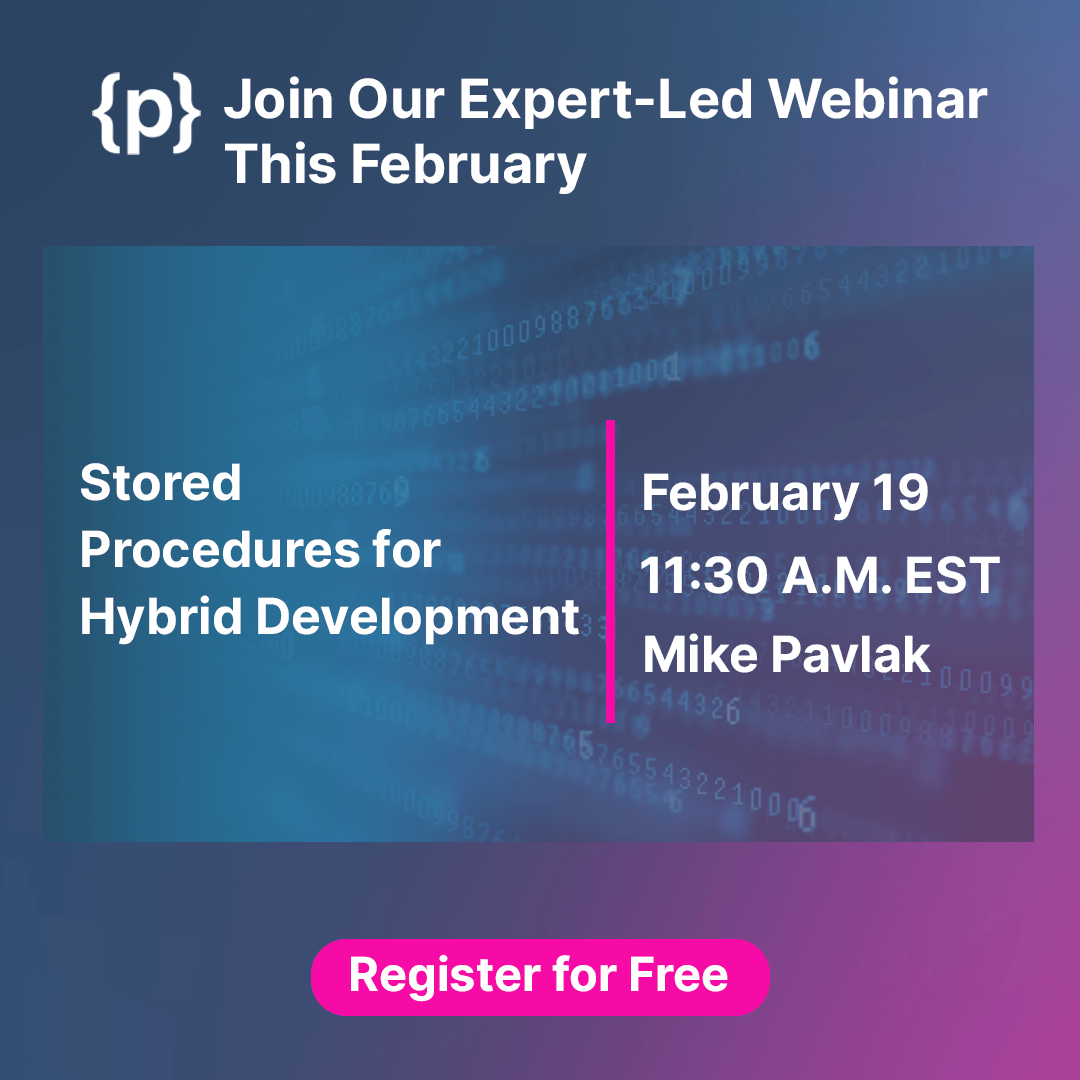If you’re a developer looking to create applications faster and more securely, containerized development is the way to go. Also, you won’t need to configure the application to run it on a machine because you can package the software with all its dependencies into containers. A great tool for doing this is Docker, which allows you to manage the containers using Kubernetes.
You can automate several things, including load balancing, scaling, and self-healing, by using Kubernetes in production to orchestrate the development and deployment of the applications packaged into containers. Let’s explore containerization in detail and how you can use Docker and Kubernetes to accomplish it.
What Is A Container?
Before we get to containerization by ASP dot net development services, it is important to understand what a container is. A simple way to define a container is software with a code and its dependencies. It is designed to execute reliably and efficiently across several computing environments.
Some of the critical components of a container include a container image, which is an independent and lightweight package containing all the requisites for running an application. These include libraries, code, configurations, system tools, and runtime.
Any ASP.NET development company you hire for your development project will use the isolation component built into each container to ensure it can run independently with its unique libraries, software, and configuration files. Also, the different containers packaged into the application can be well-defined to communicate with one another and utilize a single operating system kernel to execute.
What is the outcome of this? It ensures better use of resources than virtual machines by allowing more than one container—or isolated user-space instance—to operate on the same control host.
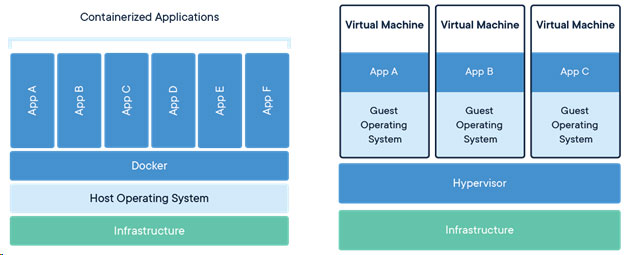
What Is Containerization?
Now that you understand what a container is, it’s time to look at what containerization looks like when you hire ASP.NET developers. As mentioned previously, you can run an application on any machine with all its dependencies without configuring it first when you use the containerization technology. You can easily deploy and manage applications in the Cloud by using containerization.
There are several tools that can help you accomplish containerization but the two most common and popular ones are Docker and Kubernetes. The former lets you create a container to package an application while the former makes it simple to orchestrate the container’s deployment and management. Let’s take a closer look at Docker and Kubernetes and how they help with containerization.
What Is Docker?
The company you hire for you development project will package your applications into containers using the runtime for this purpose called Docker. It changes the apps into software containers that are extremely lightweight.
Why Should You Use Docker For ASP Dot Net Development?
You can make software development and deployment straightforward by using the containerization technology Docker. It allows the development company you hire to create and manage isolated containers that are lightweight and hold you applications with all their dependencies.
The use of self-contained packages called container images allows Docker to accomplish this. The container images include the code, dependencies, and the system libraries—basically everything that is required to run an application. When you hire ASP.NET developers, they can create, share, and deploy Docker images quickly, freeing them up to deal with more important things such as complicated configuration and implementation.
What Is Kubernetes?
You can create containers to package your applications using Docker and Kubernetes, which is what you will need if you want a tool to orchestrate how you want to deploy and manage those containers across several hosts.
Why Should An ASP.NET Development Company Use Kubernetes?
The development company working on your development project can use Kubernetes to seamlessly manage and scale applications packaged into containers by Docker. You can automate the entire process from deployment to scaling to management of the containers using Kubernetes or K8s—and this can be done across several nodes.
If you’re looking to streamline container orchestration, then Kubernetes can provide you with solid features. When you hire the developers, they can define and declare the desired state of your application using Kubernetes’ YAML manifests.
You can automatically scale applications based on demand, plan containers, and manage their availability and health by using Kubernetes to maintain the desired state. Also, the ASP.NET development services working on your project no longer need to worry about the underlying infrastructure when looking to scale their applications to manage a greater workload and increased traffic.
Developers can focus on managing the nitty-gritty of deploying containers instead of getting stuck with the work needed to build and improve the applications they’re working on.
How to Perform Containerization Using Docker and Containerization?
Now comes the most important question: how do you do perform containerization using Docker and Kubernetes? Firstly, you can run your application in a self-contained environment after packaging it into a container using containerization. It is a process where the applications are isolated from one another and from the operating systems where they are hosted.
The first step of packaging applications into containers is accomplished using the containerization platform Docker. The packaged applications feature the configuration files, system tools, and libraries needed to run an app. You can easily deploy and run applications in any environment in this way without concerning yourself with infrastructure differences or dependencies.
The next stage in containerization is performed using Kubernetes; you can deploy, scale, and manage the applications packaged into containers in an automated way using the container orchestration platform Kubernetes.
Some of the features of Kubernetes that enable this include autoscaling, self-healing, and rolling updates. Moreover, you can integrate the platform with other services of the Google Cloud Platform (GCP), such as Stackdriver Monitoring, Google Compute Engine (GCE), Stackdriver Logging, and BigQuery.
Before everything else, you need to install Docker and Kubernetes on your computer or server to perform containerization using them. Setting up a cluster is another requirement for Kubernetes. You can use a container registry such as Docker Hub to start packaging your applications into containers using images once both Docker and Kubernetes are installed.
Conclusion
You can package your applications seamlessly and manage your resources better using containerization. The best way to perform it is by using Docker and Kubernetes, which allow you to create containers within any infrastructure and then deploy and manage them. They are worth the time and investment for any development company considering them for containerization.