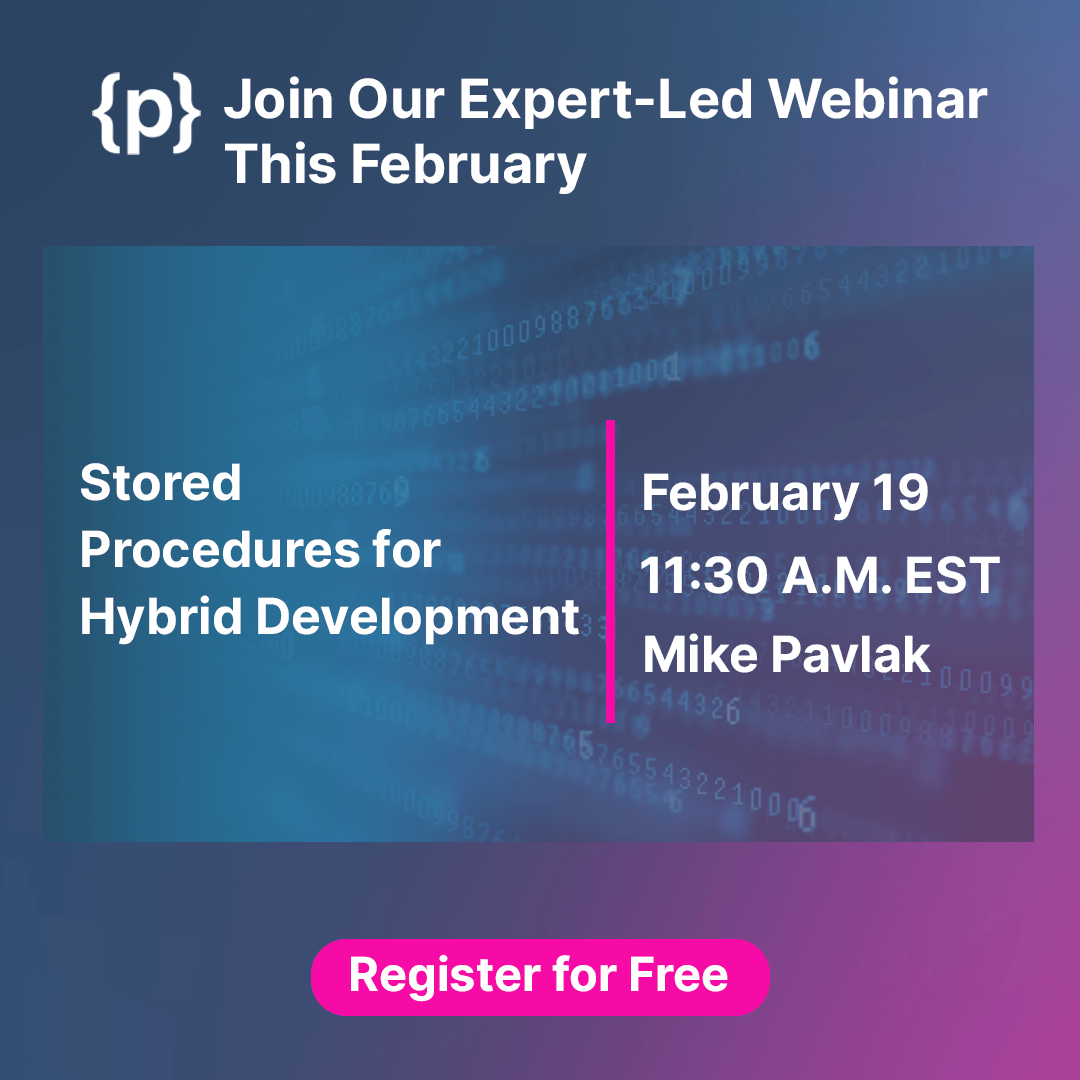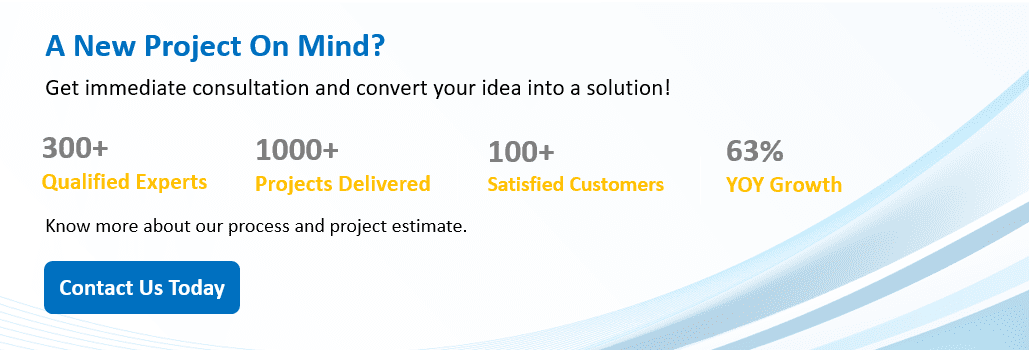.NET Framework has been in the trend for long despite many new technologies. In fact, it is one of the most popular frameworks among the developers and software engineers. To begin from the basics, .Net (pronounced as “dot net”) is a software framework developed by Microsoft. It comprises of a class library that is known as Framework Class Library in which each language can use code written in other languages across several programming languages. The software environment in which the programs written for .NET Framework is known as the Common Language Runtime (CLR). The CLR is an application virtual machine that provides services such as security, memory management, and exception handling.
The .net framework is a combination of FCL and CLR which make it a sort of virtual machine that arranges and executes programs in many languages such as C#, F#, VB.net etc.
What is the need for .Net programming?
.Net programming has been utilized to develop Form-based, Web-based, desktop applications and applications related to Web administrations. There are a variety of programming languages accessible on the .Net framework, the most widely used are VB.Net and C#. It is utilized to build applications for Windows, mobile and web. With .NET, you can use multiple languages, editors, and libraries to build for web, mobile, desktop, games, and IoT.
.NET Framework supports more than 70 programming languages in which 11 programming languages are self-made by Microsoft. Besides these 11 languages the other ones are supported by .NET Framework but not designed and developed by Microsoft.
Languages developed by Microsoft:- C#.NET
- VB.NET
- C++.NET
- J#.NET
- F#.NET
- JSCRIPT.NET
- WINDOWS POWERSHELL
- IRON RUBY
- IRON PYTHON
- C OMEGA
- ASML(Abstract State Machine Language)
This capability of the .Net framework has made it an exceptional technology that has an equal importance even today, compared to other latest web development technologies.
A glimpse of .NET components, structure and design
As you know that .net framework supports a lot many languages, it also has various components that help in the completion and development of robust and qualitative applications. Here is a small description of components:
The CLR and class library are the two major components of the .Net framework
- The Common Language Runtime (CLR)- This is the execution engine that handles applications during runtime. It provides services like thread management, garbage collection, type-safety, exception handling, and more.
- The Class Library- It provides a set of APIs and types for similar functionality. It provides types for strings, dates, numbers, etc. The Class Library includes APIs for reading and writing files, connecting to databases, drawing, and more.
The other components include:
- Common Type System (CTS)
CTS defines a set of data types that can be used in different .Net languages in common. This means CTS ensures that objects written in different .Net languages can interact with each other. For Communicating between programs written in any .NET compliant language, the types have to be compatible at the basic level.
The common type system supports two general categories of types:
Value types contain their data and instances of value types are either allocated on the stack or allocated inline in a structure. Value types can be built-in (implemented by the runtime), user-defined, or enumerations.
Reference types:Reference types store a reference to the value’s memory address. These can be self-describing types, pointer types, or interface types. The type of a reference type can be determined from values of self-describing types.
Common Language Specification (CLS)It is a sub set of CTS and it specifies a set of rules that needs to be adhered by all language compilers targeting CLR. It helps in cross language inheritance and cross language debugging.
.NET applications are written in many languages such as C#, F#, or Visual Basic programming language. The written code is compiled into Common Intermediate Language (CIL). Compiled code is stored in assemblies—files with extension like .dll and .exe. When an app runs, the CLR takes the assembly and uses a just-in-time compiler (JIT) to turn it into machine code.
Top 8 Things to Know about .Net Development Platform
All the versions of the .Net Framework:
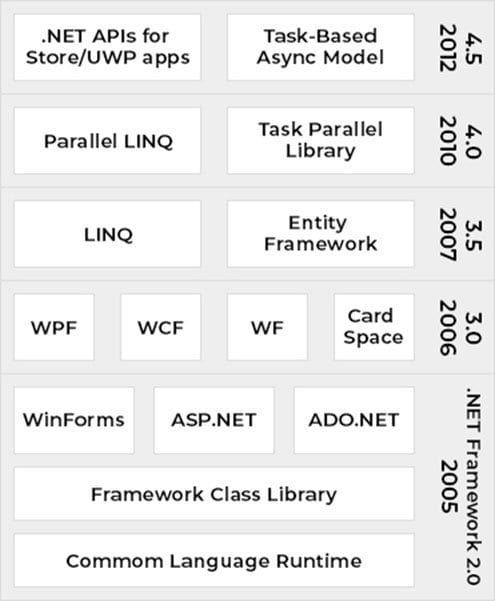
.Net for Cross Platform
.Net is compatible for various platforms. Have a look at various versions of .Net that allow all the applications to be accessed across devices.
- .NET Core is a cross-platform .NET implementation that is especially developed for websites, servers, and console apps on Windows, Linux, and macOS
- .NET Framework supports websites, services, desktop apps, and more on Windows
- Xamarin/Mono is a .NET implementation for running apps on all the major mobile operating systems
Latest .net framework version
The latest version of the .Net framework is 4.7.1. The first version of the .Net framework was.Net framework 1.0.
.Net Core is another separate framework that is developed to allow application development irrespective of operating system. It has exceptional capabilities that have helped the developers to create cross platform applications.
.Net Development Tools for Smart Development in 2020
Features of .Net core
1. Cross-platform & container support.Net core give the major benefit of creating ASP.NET applications and deploy them on Windows, Linux, and macOS. Also, ASP.NET Core allows developers to utilize all of these new technologies.
2. High performanceWith the introduction of ASP.NET Core and the Kestrel web server, ASP.NET is counted among one of the fastest web application frameworks available. A study conducted by Techpower states that .Net core is one of the mostly used frameworks.
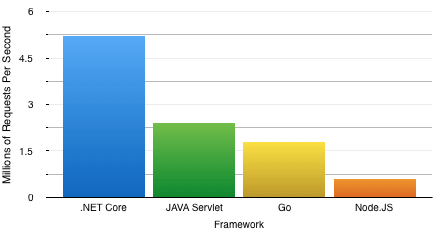 3. Asynchronous via async/await
3. Asynchronous via async/await
Asynchronous programming is now implemented in all common .NET Framework classes and most third-party libraries. Applications spend most of their time and CPU cycles waiting for database queries, web service calls, and other I/O operations to complete. Asp.net core is faster because it uses asynchronous programming.
For example:
//mark the method as async
public async Task GetGWB()
{
HttpClient hc = new HttpClient();
//await keyword handles all the complexity of async threading and callbacks
await hc.GetAsync(“http://geekswithblogs.net/Default.aspx”);
return true;
}
Before ASP.NET Core, developers were most commonly using the MVC and Web API frameworks. With ASP.NET Core, MVC and Web API have been combined together. Combining these two in .Net Core was a good move and simplifies development.
5. Multiple environments and development modeThe new environment feature allows you to differ between the parts of your code for their behavior in development, staging, production, etc. This is the major feature of .Net Core.
Differences between .Net Core and .Net Framework
Server side applications in .Net are built using two implementations:
- .Net Framework
- .Net Core
As already explained about both of these above, let’s have a quick look at the differences between the two:
- .NET Framework enabled developers to build applications on a single platform – Windows. The language compilers of .NET Framework ensures that programs written in one language can be compiled and accessed in other languages.
.Net Core is a cross-platform which means it is compatible with the various operating systems – Windows, Linux, and even Mac Platforms. This feature makes it easy to develop cross-platform applications and migrate the existing applications to another platform. - .NET Core offers flexible deployment model. Any latest version of .Net Core can be instantly updated on one machine and thereby gets uploaded in new directories without affecting the existing app.
In .NET Framework, developers have to deploy web applications only on the Internet Information Server. However, it has the option of Xcopy deployment- which has the ability to copy your files into the directory where they’re ready to run. - NET Core development is considered more effective by the developers as it allows them to enhance the performance of the applications without using additional hardware.
- .Net Framework is not as much faster, flexible and secure as .Net Core. Developers may use the Native Image Generator utility to manually compile and cache any .NET application.
- The .NET Framework can take advantage of robust class libraries.
.NET Core can even take advantage of robust class libraries, but it even uses a redesigned common language runtime called CoreCLR,
.NET Framework or .NET core?
As discussed above, both .Net Framework and .Net Core have their own importance in one way or the other. It also depends on your project requirements which one to go with:
.NET Framework when- You just have to improve a single functionality of the existing application
- You’re using technologies that are not available in .Net core
- You have strict deadlines and there is no time to learn new technology
- Creating Windows client desktop applications using Windows Forms or WPF.
- You need a mature and stable environment for work
- You do not want to deal with continuous upgrades and changes
- Have a pre-existing team with .NET Application Development experts who have a proven record of building production-ready software
- You want to build cross-platform applications
- The need is to develop high-performing and scalable system
- You need to containerize your solution
- You need to install apps with dependencies on various .NET versions
- You need side-by-side .NET versions per application
- You are eager to learn new technologies
- You want to develop a system based on microservices
ASP.NET Core is designed to allow runtime components such as APIs and compilers. The development of .Net Core is a great sigh of relief for many .Net developers because of its excellent features. Development using .Net has been empowering since its inception and the latest releases are worthy as ever. Hire the best offshore .Net development team and get your project developed on latest versions of .Net.