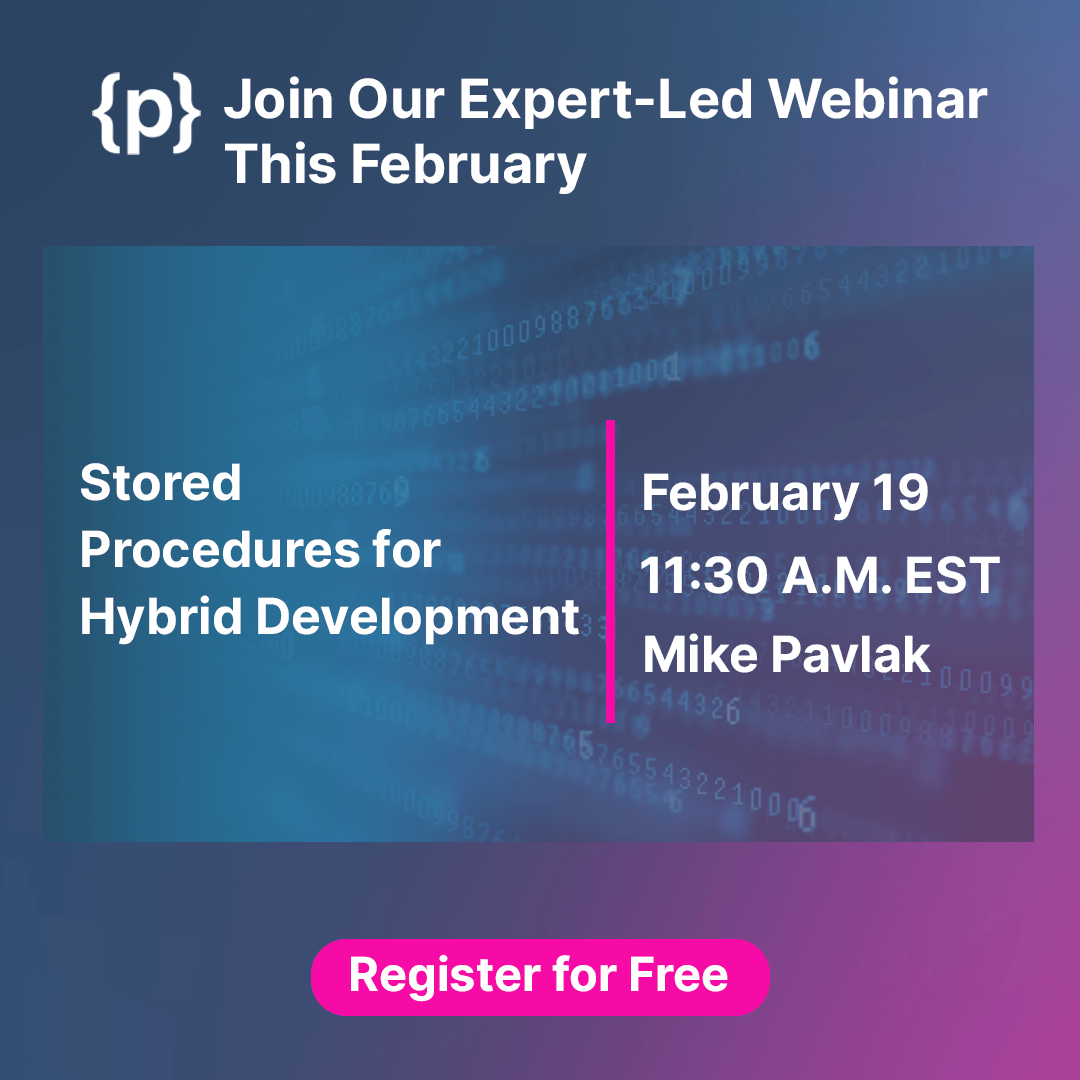Dot Net MAUI (Multi-platform App UI) is a new unified framework from Microsoft for building native mobile, desktop, and web applications. It enables developers to write one codebase that can be deployed to multiple platforms with minimal effort.
It provides developers with an easy way to target all device types, including iOS, Android, Windows, and macOS, as well as the web using a modern C# XAML-based programming language.
What is the Goal of .Net MAUI applications?
The goal is to provide a consistent, unified user experience across devices while allowing developers to target any device type without having to learn multiple languages or adjust their development frameworks accordingly.
With its unique combination of features such as hot reloading of components and UI elements, visual design, and easy integration with existing .NET libraries, it is fast becoming one of the most popular frameworks for cross-platform development and mobile and desktop apps.
What Platform is the .Net MAUI application made on?
Dot Net MAUI is built on the same platform as Microsoft’s XAML (Extensible Application Markup Language) which allows developers to have a unified codebase to target multiple platforms. The use of C# as the primary coding language makes it very familiar and approachable to many developers who already know the language.
Additionally, its support for hot reloading of components and UI elements eliminates the need to launch an entire application every time a change in code is made in desktop apps; instead, only parts that have changed are updated thus speeding up multi platform app development considerably.
What Else is In the .Net MAUI Application?
It also has a built-in UI designer which allows developers to design and develop multi-platform app quickly without having to manually write code. Finally, the framework is easily integrated with existing .NET libraries giving developers access to a large set of tools and services that can be used in their application development and cross platform framework.
Overall, the dot net MAUI app it provides an easy way for developers to target multiple device types while providing a consistent user experience across devices. With its intuitive visual designers, hot reloading capabilities, and easy integration with existing libraries and native platform, it makes cross-platform development and building apps incredibly simple and straightforward.
If you’re looking for a unified solution for mobile app development and net multiplatform app that works on multiple platforms, then .Net MAUI may be the perfect choice for you!
What Is Dot Net Maui Used for?
Dot Net MAUI is mainly used for creating mobile applications and net multi-platform app. It provides developers with a unified development experience that can be used to create native apps and develop apps for Android, iOS and other platforms from a single codebase.
With its integration of Xamarin and .NET Core, .Net MAUI simplifies the development process by allowing developers to use the same language, APIs, and data structures across all platforms. It also provides developers with access to platform-specific features such as camera support and notifications on Android or Objective-C/Swift framework integration on iOS.
Dot Net MAUI also simplifies the deployment process by allowing developers to deploy their net multi platform app to multiple stores from a single package.
What Are the Key Features of Dot Net MAUI?
Dot Net MAUI and C# XAML are an important part of the .NET family, providing a unified net multi-platform app for developing native mobile apps and target android across multiple devices. The combination of these technologies allows developers to create powerful applications with platform specific code that can be used on any device, including Windows, iOS, and Android. With that being said, here are some of its key features:
1. Cross-Platform:
It allows developers to build native apps for multiple devices and platforms, including ios macos and windows, and Android. Developers can write code in C# with XAML for UI markup and use the same code base across all platforms. This makes it easy to maintain a single code base for applications that need to run on different platforms, such as ios macos and windows.
2. Unified Development Environment:
One of the biggest advantages of Dot Net MAUI is that developers don’t have to switch between environments when working on different platforms. The development environment for maui apps remains consistent throughout the process, allowing developers to quickly move from one platform to another while writing their applications in net maui components.
3. Built-in Device Features Support:
It supports native device features such as gestures, sensors, cameras, and more in net maui components. This allows developers to create apps with net maui controls that leverage the full power of a given platform’s native capabilities without having to write additional code in multi platform app ui.
4. Native Look and Feel:
It provides developers with access to a range of tools with net maui controls that help them create beautiful applications with a native look and feel across all platforms. This means that users will have an experience that is consistent regardless of which multi-platform app ui they are using.
5. Improved Performance:
It is designed to improve the performance of apps with net maui controls in terms of speed and memory usage. Its optimizations and ui layout make apps run faster while consuming less memory, allowing for better user experiences on devices with limited resources such as smartphones.
6. Secure and Reliable:
It provides built-in security measures to protect applications from malicious attacks. It also includes reliable update mechanisms with net maui controls that ensure apps remain up-to-date with the latest new features and bug fixes. This makes it easier for developers to keep their applications secure and functioning properly.
7. Easy to Learn:
It is designed to be easy to learn, even for developers who are new to the .NET platform. It provides comprehensive documentation and tutorials that can help developers and party devs quickly get up and running with the framework on desktop platforms. Additionally, XAML simplifies UI development, which makes it easier for developers to create beautiful user interfaces in native windows.
8. Cloud Integration:
It makes it easy to integrate applications with cloud services such as Azure. This allows developers to quickly build applications and desktop apps with c that can access data from the cloud and make use of powerful cloud-based features.
9. Open Source:
It is open-source, meaning developers can visualize data and freely access its source code and modify it as needed to fit their needs. This also makes it easier for developers to collaborate on projects, contributing their own code and bug fixes if necessary to realize the full maui potential. Additionally, this allows for greater flexibility when developing applications since developers can tailor the framework to their specific needs.
10. Cost-Effective:
It is a cost-effective solution for developers who need to create applications for multiple platforms with a single shared code base. The unified development environment and cross-platform capabilities are prioritizing quality meaning that the same code can be used across multiple devices, running windows, saving time and money. Additionally, it helps to reduce maintenance costs by allowing developers to maintain only one code base and is pretty stable.
11. Comprehensive Tooling:
It provides developers with access working on macos platforms to a wide range of tools that make it easier to build powerful applications quickly. These include an integrated debugger, profiler, dependency injection container, unit test runner, and more. This allows developers to take advantage of advanced features and a visual studio without having to write additional code or manually configure their environment.
What Else Should You Know About .Net MAUI?
Fully embracing .Net MAUI can help developers in a visual studio create powerful and beautiful applications with a consistent look and feel across multiple platforms. Its cross-platform capabilities and comprehensive tooling make it an ideal solution for businesses that need to create apps for multiple devices quickly and cost-effectively in a visual studio.
Additionally, its native device support ensures users will have a great experience on their preferred platform with embedded web view control. With its easy learning curve and open-source nature with web ui, Dot Net MAUI is sure to become the go-to framework for developers who need to build quality applications quickly on local interop channel.
Conclusion
Dot Net MAUI and C# XAML have both opened up a world of possibilities for developers that were previously impossible making business logic. It allows .NET developers to create cross-platform applications on various platforms with much less effort, while C# XAML provides the tools necessary to build beautiful user interfaces to third party dev.
With the combination of these two technologies, and android ios macos it is now easier than ever before to create powerful mobile applications or a restaurant app with full access. The future of mobile development is bright, and Dot Net MAUI and C# XAML will surely be at the forefront of this changing landscape.