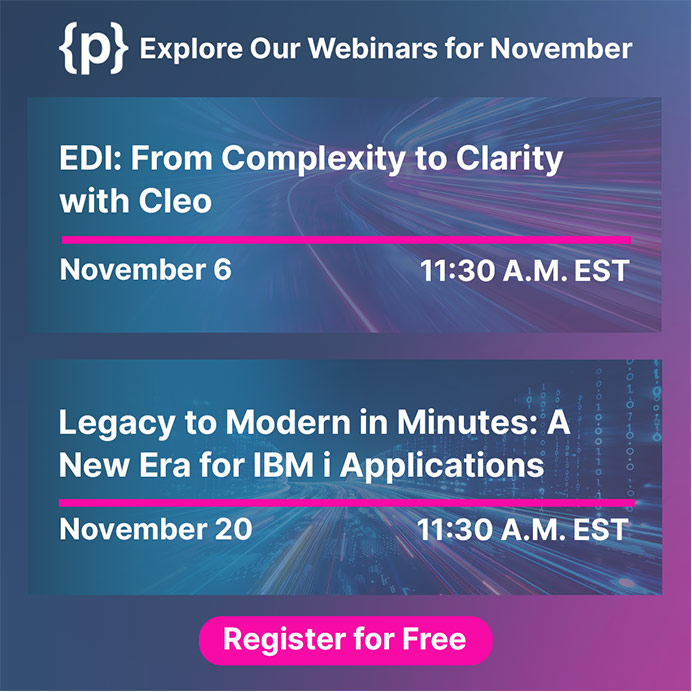An execution plan within the SQL server is important for investigating and troubleshooting any/all performance issues with your set of queries. Developers working on a database often receive trouble tickets and queries that an SQL server is running slowly or not up to optimal speeds. As a result of this, all Queries that were previously managed in a couple of minutes now take over 30 minutes to resolve.
Troubleshooting problems in the SQL execution plan will include the investigation of all areas involved in the process, including disk performance, blocking, statistics, and CPU memory.
In this article, we take a look at the SQL execution plan and the processes involved in it. We also look at what is required by organizations to improve the implementation of a SQL plan.
What Happens Once You Submit a Query in SQL Server?
We now look at all that happens once you submit a query within your SQL server. The processes are detailed, and all SQL developers
6+ get detailed responses after submitting a query.
- The first step is the generation of a query directed toward the SQL server.
- Once the query is received by the SQL Server, it searches and checks it for any errors, including syntax errors.
- The Algebrizer then gets involved and resolves all tables, columns, and objects present within the query. The Algebrizer also performs a check on the type of column data. If the Algebrizer finds any issues in the query, it returns an error message and alerts the developer of the potential fault. The SQL Server then uses the cached plan of the query and executes the action.
- The execution plan is then generated by the Query Optimizer. The Query Optimizer runs a cost-based optimization process, assisted through statistics, constraints, and a query processing tree. The cost-optimized SQL report is presented for an execution plan.
- In conclusion, when the execution plan is finalized, the SQL Server executes the query in line with the execution plan, and returns the final results back to the developer.
Understanding an SQL Server Execution Plan
An execution plan inside SQL Server is present to assist developers and database experts in writing efficient queries and troubleshooting errors in the process. The SQL Server execution plan comes into the picture when a query takes too long to run. In such situations, the SQL Server execution plan can identify the areas where the query is taking the most time to run.
An execution plan is generated on the basis of the following:
- Azure Data Studio
- Extended events analysis
- SQL Server profiler
- SQL Server Management Studio
- Database monitoring solution managed by a third party
- Dynamic views management
The SQL Server creates an estimated and actual execution plan for the query. Take the example of a repair after water damage to your house. You will get in touch with a plumbing or restoration expert and have them view the damage. The expert will see the damages in detail and give you a cost estimate for the repairing job and an estimate of the amount of time it will take. Obviously, the actual time and cost it takes for the project will be different than the estimate.
Estimated Execution Plan
The SQL Server will deliver an estimated execution plan without requiring you to actually send in a query. You can follow the steps below to generate an estimated execution plan:
- Highlight a relevant query to generate an execution plan for that specific query
- Click on the button to display an estimated execution plan
- You will now have an estimated plan in front of you within seconds
Sometimes, your SQL Server will not be able to generate an estimated plan. This can happen when the parameters aren’t clear, and the temp table is dubious.
Actual Execution Plan
You can also see the actual execution plan for your query after uploading it. After submitting the query, you can follow the steps below to find out the actual summary of the execution of the plan:
- Highlight the query that you want to receive an execution plan for
- Click on the icon for ‘display actual execution plan’. Once you do so, you can follow the Ctrl + M command for the execution plan.
Best Practices for Better Results in SQL Queries
As most readers would be able to tell by now, the success of your execution plan is directly based on the queries you write. We now study some of the best practices to write better SQL queries and get the results you desire:
- Try to avoid Subqueries as much as possible. Perform different functions to join and write when needed.
- Perform queries for relevant columns online. This ensures that the database is fired for the required columns and not for unnecessary columns involved in the process. Do not reply to queries, unless it is required.
- Utilize your indexes to receive faster results
- You should be aware of NULL events where possible.
- Use a table alias to improve readability, assure column collection and manage maintenance of the query.
- Remember to avoid using column numbers within the Order By clause. The Order By clause is meant to improve scalability and better performance. The original table is automatically renumbered when you include column numbers in the clause.
- Do not use double quotes for T-SQL coding.
The steps and directions mentioned in this article will help you understand and use queries for Execution Plans in the SQL server. We hope you’re aware of the details involved in the process now, and can use them for flawless queries and execution plans.