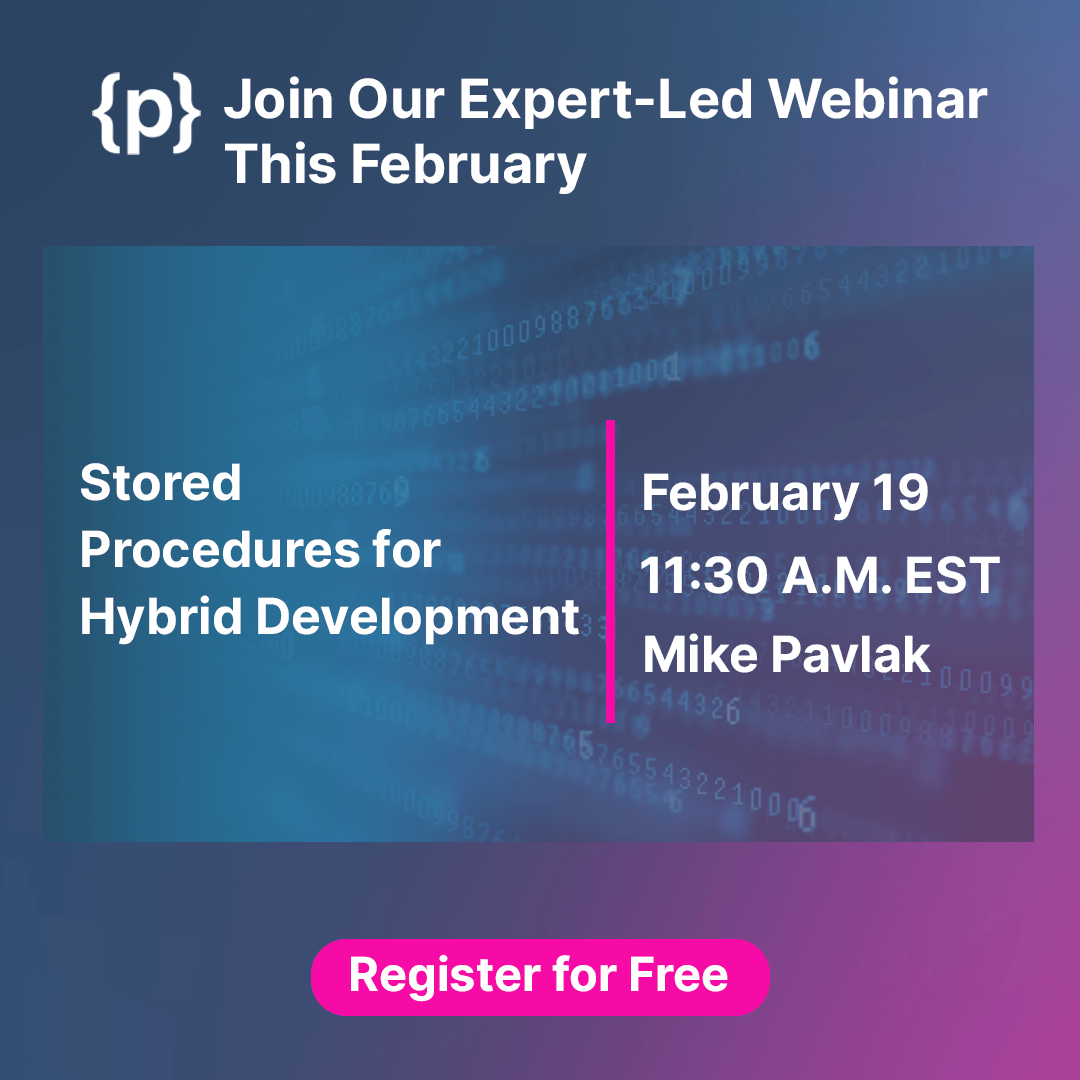Projections show that the global software development tools market will reach a value of $9.944 billion by 2027.
Developing software applications is no small task, and there’s a huge range of applications available. Businesses sometimes purchase software applications from developers, or they may have certain software developed specifically for their company, depending on their needs.
For a rundown of what software applications are, and the most common types available, keep reading.
What Are Software Applications?
Over the years, the range of software available for computers has widened significantly. Due to the way it has evolved, it’s hard to give a specific definition for what software is.
One of the most common types of software is application software. The main purpose of this is to allow users to complete various processes. Generally, any given piece of software will perform one main function, hence why so many different ones are available.
Computer application software is made up of add-on features and has evolved from floppy disc-based applications to the modern tools we have today. Note that application software can’t run independently – it needs an operating system platform such as Microsoft Windows or Apple iOS to function on.
What Is Application Software Used For?
The application software a computer will have installed depends on the needs of anyone using that computer. There’s a range of functions that different application types have.
Below is a list of the most common software application categories.
Web Browsers
Web browsers give users access to the internet where they can find information, do research, interact with others, access content, and more. Some of the most popular platforms include Google Chrome, Mozilla Firefox, and MS Edge.
Modern web browsers often have in-built, simplified versions of other software applications.
Word Processors
Word processors are one of the oldest and most common types of application. They can be used to create and manipulate text documents.
Over the years a range of features have been added such as spell checkers and thesauruses. Users can also change design elements such as font styles, sizes, colors, etc. as they see fit.
Presentation Software
Users can create presentations that are suitable for both personal and professional use. These are ideal for displaying data, ideas, and other information.
Presentations can include text, slideshows, and multimedia files
Spreadsheet Software
These present one of the most effective ways to organize data, using a tabular format along with a range of equations, charts, and other tools. For any large amount of data that you need to analyze or interpret, spreadsheet software is incredibly useful.
These are used in a range of industries with the most common options being Microsoft Excel, Google Sheets, and Apple Number.
Database Software
Also known as database management software (DMS). Digital transformation in today’s world has given rise to the popularity of database software. It makes it easy to organize and access data.
You can store various data types in a single database, making it ideal for keeping things organized within a single system. Popular choices include MS Access and MySQL.
Multimedia Software
As computers have become more powerful, it’s become more viable to use them for multimedia purposes. With multimedia software, you can create, record, edit, and share content in the form of images, audio, and video. These types of applications have become essential in the entertainment industry.
Depending on the software application in question, and the content being worked on, these sometimes require a lot of processing power. More limited, simplified applications can run on lower-end devices, and they have even become incredibly popular on smartphones.
Education Software
This includes any software that’s specifically designed to enhance learning experiences. It’s used in schools, universities, etc. so that teachers can better educate their students. Education software can work in a range of ways.
Some common styles are applications that provide audio/visual experiences to simplify learning. Interactive applications are also available, allowing students to take a more active part. Some widely used education applications are Google Classroom, ProProfs, and Schoology.
Graphic Software
Graphic software is used to create, edit, manage, and render image files. This is typically done for design purposes such as logos, backgrounds, web graphics, clip art, or other digital images. People also often use this software to create digital art or to edit actual photos.
Graphic software varies greatly. Many free tools are available – these are generally quite limited, but allow for basic image editing. People tend to use these for personal tasks that don’t require the most in-depth work.
Various other graphic software applications are more advanced and typically used for professional applications. Depending on the chosen software, the price can be quite high, and some require powerful hardware to run smoothly.
Other Types of Software
While those described above are some of the most popular types of software applications, there are many more. Some other types include content access software, information worker software, and Shareware.
With how widely used computers are these days, there are software applications that can handle all kinds of jobs.
Finding the Perfect Software Applications
With all the tasks you might need for your business, getting the right software applications can be difficult. The best way to ensure you have something suitable is to have it developed for your organization. The issue here is that finding the right developers isn’t easy.
At Programmers.io, we can take care of that for you. We’ll find the right developer for your project, so you can spend more time on other crucial tasks. Click here to go to our site and tell us what you need, then we’ll do the rest.